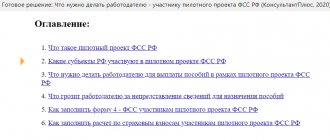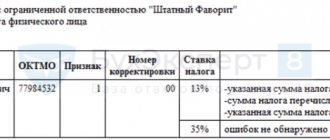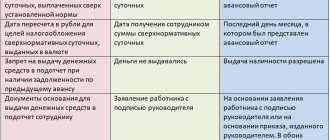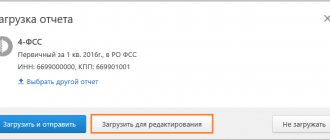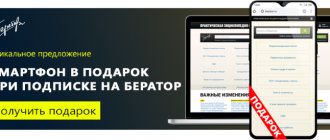An accountant, when preparing reports for regulatory authorities, tries to reconcile the data to the last point in order to prevent errors. Moreover, in 2021, mistakes are expensive. For example, for false information, SZV-M will issue a fine of 500 rubles for each insured person. We have compiled instructions on how to avoid errors in forms for the Russian Pension Fund and what services to use to check Pension Fund reports online for free.
What reports to submit to the Pension Fund of Russia
With the transfer of insurance premiums under the control of the Federal Tax Service, the list of reporting to the Pension Service has changed. Policyholders are now required to provide the following information:
- SZV-M - information about insured persons. The monthly form must be submitted no later than the 15th day of the month following the reporting month.
- Information about the length of service for all employees. An annual form in which the insurer sends information about the length of service of its employees and citizens working under civil or copyright contracts. You must report by March 1 of the following year.
- Information about the length of service of an individual. Formed at the individual request of TOPFR representatives. One of the forms of such reporting is SZV-K - information about the length of service of the insured person until December 31, 2001.
- Adjustments for past periods. Despite the fact that the administration and reporting of insurance coverage has been transferred to the Federal Tax Service, errors in the RSV-1 for 2021 and earlier periods will have to be corrected through the Pension Fund. After checking and accepting the adjustment, Pension Fund employees will independently notify the tax authorities about the changes.
- Information about additionally accrued insurance premiums and other information.
What will the program check in SZV-M?
- Correct calculation and payment of insurance premiums for compulsory types of insurance.
- Correct provision of information on insured persons. Reporting in this format is submitted once a month.
When sending a file for verification, errors appear that can be corrected online in a timely manner. The program will immediately detect a discrepancy, and the following system message will be issued:
- Error.
- Warning.
Now policyholders will be able to check their documents before sending. This will help prevent sanctions from being imposed on an organization that has submitted a report with errors. Any error made in the employee’s data, for example:
- an error in the numbers when indicating the employee’s SNILS;
- error in TIN;
- error in the employee's name,
may result in a fine of 500 rubles for each employee.
Checking PFR reports online
For insurance premium payers with fewer than 25 employees, it is permissible to provide reporting documentation on paper. Other organizations must report only electronically. If you violate this condition, the institution will be fined 1000 rubles.
It is necessary for all policyholders to check the reporting before sending it, regardless of the type of delivery (on paper, electronically), and here’s why:
- An incorrect report will not be accepted, and if you do not retake it, you will not be able to avoid a fine.
- A form with an error will be accepted, but false information will result in a fine of 500 rubles for each insured person.
- Erroneous information requires correction: generating corrective forms, wasting time.
It’s easy to eliminate such problems; to do this, you need to check the reporting in the Pension Fund online. A large number of Internet services or applications with convenient and simple interfaces will allow you to quickly identify and eliminate inaccuracies in reporting documentation.
Reporting to the Pension Fund includes many forms that are constantly changing. These are forms of personalized accounting documents (SZV-6-4, ADV-6-5, ADV-6-2, SZV-6-1, SZV-6-2, SZV-6-3, ADV-6-3, ADV- 6-4); calculations for accrued and paid insurance premiums (forms RSV-1, RSV-2, RV-3), documents for the insurance certificate (forms ADV-1, ADV-2, ADV-3, ADV-9), documents for the pension co-financing program (forms DSV-1, DSV-3), form SPV-1, containing information on accrued and paid insurance contributions for compulsory pension insurance, as well as on the insurance experience of the insured person to establish a labor pension. It is unlikely that an accountant can independently keep track of the amendments that can be made to a dozen forms and update all these forms in a timely manner. Therefore, the best solution is to use a web service, where all changes are made centrally by a team of qualified experts, without any user participation. Such a web service is “PF Contour-Report”. The main functions of the service are generating reports to the Pension Fund and checking reports to the Pension Fund. In the “PF Contour-Report” you can calculate contributions to the Pension Fund (for example, filling out RSV-1). Since “Kontur-Report PF” is a web service, it is also possible to check reports in the Pension Fund online. Testing of reporting in the Pension Fund is carried out using the latest versions of verification programs that are used when receiving reports by Pension Fund specialists - CheckXML and CheckXML-Ufa. Moreover, with the help of “Kontur-Report PF” you can prepare and check the reports of the Pension Fund of Russia for free. To use the full-featured version of the service for free, just register in it and receive a promo code. Those who have prepared and verified the reports to the Pension Fund still have one more task: submitting pension reports. Please note: “Kontur-Report PF” only prepares and verifies reporting. The program for submitting reports to the Pension Fund is purchased separately. At the same time, the “Kontur-Report PF” service is available at no additional cost to many subscribers of the “Kontur-Extern” system, with the help of which, among other things, electronic reporting is submitted to the Pension Fund. Since “Kontur-Extern” is also a web service, it, in combination with “Kontur-Report PF”, allows you to completely close the question of “electronic reporting to the Pension Fund of Russia or online reporting by the Pension Fund of the Russian Federation.”
Where to check the Pension Fund report online without registration
The Pension Fund has developed special applications: CheckXML and CheckPFR. The programs are absolutely free and are freely available on the Internet. Download the application on the official website of the Pension Fund. To work, install the program on your work computer.
IMPORTANT!
Checking programs from the Pension Fund of Russia are updated periodically, so be sure to check the application version before starting work. If the program is not updated, errors in reports will remain.
To eliminate systematic monitoring and updating of test programs on your work computer, use online services. For example, “BukhSoft Online”, “Kontur.Extern”, “Taxpayer Online”, “TaxKom” and others.
Check SZV-M online
The ability to check SZV-M is also included in programs for accountants, for example, 1C. In order for the report to be reflected correctly, you must first check the SNILS of all employees using the “Personal Data” report and make sure that all information and their changes are entered into the database. This is not a very convenient method, and it also takes a lot of time. Therefore, it is worth turning to Internet services.
Online service "Bukhsoft"
The advantages of this SZV-M verification service are obvious:
- Checking is free;
- Always updated software;
- User-friendly interface.
To start checking, go to the website buhsoft.ru and register. On the first page, select the “Start” - “Reporting Testing” button. Upload the selected files, then click on the “Check” icon. Links will be visible on the right, click on them and see the result.
Checking SZV-M on the Kontur website
This service is partially free, as it is mainly aimed at providing reporting by other means of transmitting information. First, go to the website kontur-pf.ru, select the item called “Go to checking on the site”, then “Reports” and enter the files. Then the results of the test will be visible.
How to check SZV-M on the Pension Fund website using the CheckPFR program
The Pension Fund has created a CheckPFR program for policyholders, with which you can check completed reports. You can install the program from the Pension Fund website.
Stages of work in the program:
- After installation, run the program - click on the Check.exe icon, the following window opens:
- We load the file that needs to be checked into the program;
- Click on the first button “Check selected file”;
- Then the “File Check Log” opens, which will reflect all inaccuracies and errors:
The CheckPFR protocol shows a detailed report of errors made. Notes may be issued in the form of warnings or errors. If only warnings are shown, the status will display “Good”. The report can be sent to the Pension Fund without any problems. If the text “Bad” appears in the status, then there are errors. They are easy to find in the report - they are highlighted in a different color. They can be corrected immediately.
Example of checking using an online service
Let's look at how to check SZV-M. To do this, we will use the Pension Fund reporting tool through Contour Online.
Step 1. It is not necessary to register in the system. To get started with the system, follow the link located immediately below the “Registration” button.
Step 2. On the page that opens, select the type of reporting form to be checked. For SZV-M, select the “Reports” button; for adjustments to insurance premiums, select the “RSV-1” button.
Step 3. In the dialog box, select the report file. Validation is only possible for XML formats; any other format cannot be loaded into the system. If the file is downloaded normally, information data will appear on the page that opens: name of the institution, delivery period (month and year) and the name of the selected file. Click the “Check” button.
Step 4. The system will generate the results of the check (information about errors, the presence of warnings, compliance with the format). The protocol can be opened in a new window via the link.
Step 5. The protocol generated by the system details all problems.
Correct and recheck the system. Send files to the Pension Fund without errors.
Check algorithm on the website of the Pension Fund of the Russian Federation
- Go to the website of the Pension Fund of the Russian Federation www.pfrf.ru.
- In the block under the logo, select “For Policyholders”, then (in the line below) click “For Employers”: a menu will open (perhaps not all options will be visible in it - use the scroll bar).
- Find and click “Free programs, forms and protocols” - this is where the SZV-M PF RF check is located.
- Select CheckPfr. This will be the SZV-M 2021 verification program: you can download it to your computer (for successful installation you need to have at least 1 GB of free memory on your computer).
The installed program will check the prepared document. If she finds any shortcomings, she will report this by issuing an o or “Warning”.
Important Additions
On the “Free programs, forms and protocols” page there is a program called Spu_orb, which will help you generate many different documents, including the SZV-M report; for this you also need to download and install it on your computer.
If the verification program reveals errors, they need to be corrected and checked again. You only need to send a report to the Pension Fund that contains no errors.
The deadline for submitting the report is until the 15th (in the second half of 2019, the 15th falls on weekends in July, September and December; in these months the deadlines for submitting reports are July 16, September 17 and December 17). Allow time for checking and corrections so as not to be late (otherwise the fine will be considerable, because 500 rubles will have to be paid for each insured person listed on the list).
If you sent a report, but then noticed an error (someone was not taken into account or was included by mistake), but the 15th has not yet arrived, you can submit another report for the same period by selecting the “additional” type in paragraph 3 of the SZV-M form "(if you need to add someone) or "cancel" (if you need the Pension Fund of the Russian Federation to not take into account what was previously sent).
Even if the organization has a collective vacation of all employees, and at their own expense, if no payments were made, then the SZV-M report must still be submitted.
Checking SZV-M online on the Internet using programs and Internet services designed for this will allow you to quickly find and edit errors and inaccuracies in the report, receive a positive report and avoid fines. Let's look at the potential of modern services and how to use them correctly.