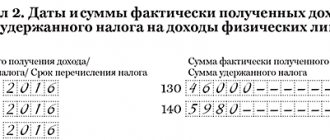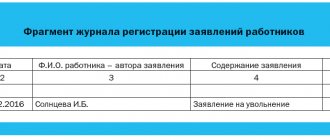Vacation followed by dismissal
In paragraph 2 of Art. 127 of the Labor Code of the Russian Federation states that, upon a written application from an employee, unused vacations can be granted to him with subsequent dismissal (except for cases of dismissal for guilty actions). In this case, the day of dismissal is considered the last day of vacation.
In the program 1C 8.3 ZUP 3, in this case, you should enter the document Vacation , and then the document Dismissal , indicating the last day of vacation as the date of dismissal.
Let's look at applying for vacation followed by dismissal in 1C ZUP 3 using an example.
Employee Vasilkov Vadim Valerievich applied to the employer for leave from March 11 to March 24 (14 calendar days) with subsequent dismissal.
We will generate a Certificate of Vacation Balances in the section Personnel – Personnel Reports – Certificate of Vacation Balances to check how many vacation days the employee has earned on the expected date of dismissal.
Since the vacation period is included in the length of service, the certificate must be generated on the date of dismissal, that is, on the last day of vacation. In our example, this is March 24:
As can be seen from the certificate, indeed, on the end date of the vacation, the employee has the right to 14 calendar days of vacation.
Vacation document :
And then enter Dismissal , where we indicate the last day of vacation as the date of dismissal:
On the Vacation Compensation the value is set to Do not use , since the employee used all allotted vacation days:
On the Accruals and Deductions , the final calculation of the employee takes place: wages, benefits, deductions, as well as personal income tax and contributions. The calculation takes place on the corresponding sub-tabs:
All settlements with the employee must be completed on the last working day before the start of the vacation. No later than this day, all amounts due to the employee must be paid, with the exception of vacation pay, which, as a general rule, should be paid no later than three days before the start of the vacation.
In our example, vacation starts on March 11 (Monday), which means vacation pay must be paid no later than March 7 (Thursday). The last working day will also be March 07 (Thursday), since March 08 is a holiday according to the production calendar and a day off according to the employee’s schedule.
List of documents upon dismissal of an employee
In 1C 8.3 ZUP 3.0, you can create the following documents to formalize the dismissal of an employee:
- Order of dismissal;
- Note-calculation;
- Certificate 2-NFDL;
- A certificate for subsequent calculation of employee benefits.
Printed forms of dismissal orders and settlement notes in 1C 8.3
In the Dismissal document form, click the Print button and select the required document:
Printed forms of certificate 2-NFDL and certificates for calculating employee benefits
Using the Create based on function, we create a 2-NFDL certificate and a certificate for calculating benefits for issue to an employee:
Drawing up a dismissal order
The procedure for dismissing an employee begins with the preparation of personnel documents, namely with a dismissal order. This can be done in the “Human Resources” section by selecting the “Dismissal from the organization” document. By clicking the “Selection” button, you must select the last name of the employee who is being dismissed, then indicate the date of dismissal (usually two weeks after notifying the employer), as well as the article of the Labor Code in accordance with which the employee is being dismissed (for example, at his own request, by agreement sides, etc.). Program 1C: ZUP 8 in this case first checks whether an order to dismiss this employee has previously been issued.
If yes, then the user receives an error message. If everything is in order, then the program automatically fills in the fields “Days”, “Working year”, “Compensation”. After this, you need to post and save the document by clicking the “OK” button. You can print the dismissal order if you go to the “Print” menu, section “Form T-8”.
Vacation granted, but not worked out
In practice, it is quite common for an employee to go on vacation for the next working year without having earned it yet.
For example, an employee has been working since May 12, 2018. In 2021, he fully used 28 days of allotted vacation for the working year 05/12/2018-05/11/2019. The next scheduled vacation is scheduled for June 2021. Regarding the working year 05/12/2019-05/11/2020, this will be leave provided in advance. An employer cannot refuse an employee to use all 28 days of vacation at once. The employer has the right not to agree to leave of longer duration.
If this employee expresses a desire to resign before the end of his working year, then the employer, in accordance with Article 137 of the Labor Code of the Russian Federation, has the right to withhold payment for unworked vacation days. The employee's consent to such retention is not required. However, Article 138 of the Labor Code of the Russian Federation limits such deductions to 20% of the amount payable. The employer has the right to voluntarily refuse withholding. Otherwise, amounts exceeding the established limit may either be withheld with the written consent of the employee, or recovered in court.
Withholding payment amounts for used but unworked vacation days from an employee’s salary can be interpreted in different ways:
- how to withhold from an employee the amounts of payment for used but unworked vacation days;
- as a refund by an employee of excessively accrued vacation pay.
On the one hand, Article 137 of the Labor Code of the Russian Federation states that the employer can make a deduction from the employee’s salary. There are two key words to pay attention to: “hold” and “may.” Considering this type of calculation to be withholding, it cannot be regarded as income and cannot be included in the calculation base for personal income tax and insurance premiums. Therefore, no compensation can arise. Let us add that even if the funds are withheld, the employee will receive non-refundable income in the form of vacation days, which is simply impossible to return. This is due to the fact that information about the days included in the length of service as part of the main vacation has already been transferred to the Pension Fund.
The word “may” used in the Labor Code, in contrast to the word “shall,” indicates that it is up to the employer to decide whether to apply this deduction or not. The employer has the option not to exercise this right.
On the other hand, there was an excessive accrual of vacation pay to the employee due to the fact that he quits without completing the working year. And these amounts should be reflected in the accounting records as reversals. Consequently, when reversing excessively accrued vacation pay, the employer must return the excessively withheld personal income tax to the employee and reduce the calculation base for insurance premiums. Reversal due to recalculation is not a withholding, and therefore does not entail the restrictions listed in Article 138 of the Labor Code of the Russian Federation.
| 1C:ITS For more information about reflecting deductions for unworked vacation days upon dismissal, including in 1C programs, see the section “Instructions for accounting in 1C programs.” |
To avoid disputes, the adopted calculation methodology must be enshrined in local regulatory documents and reflected in the settings of the 1C: Salaries and Personnel Management 8 program, edition 3.
Average earnings
In an employee’s dismissal document, as well as in some other documents of this program, for example, vacation, sick leave, maternity benefits, average earnings are calculated automatically. In our case, the period for calculation was set to September 2021 – August 2021.
If necessary, this data can be corrected manually. You need to click on the green pencil sign for the amount of interest, as shown in the picture below. In our example, the average earnings for compensation will be adjusted.
You will see a form for detailed data settings on the basis of which average earnings are calculated. At the top of the window, you can specify a different period, as shown in the image below. In this case, data on earnings in the new period will automatically appear in the tabular section with calculations.
If you need to change any specific numerical indicators, you can do it manually. The program allows such edits. However, it is recommended to adhere to the automatically performed calculations and, if incorrect data appears, to correct the source documents directly.
To cancel manual changes and return to automatically calculated data, click on the “Recalculate” button.
After we filled in all the necessary data, two lines appeared on the “Accruals and Deductions” tab. The first of them is payment for days worked in the current month - September 2021. The second line is compensation for 14.67 days of unused vacation by the employee.
This tab also displays and adjusts data on benefits, deductions, personal income tax, loans and contributions.
Calculation upon dismissal in 1C 8.3 ZUP 3.0
After all the calculations and the generation of printed documents, all that remains is to formalize the payment to the employee upon dismissal in 1C ZUP 3.0. This can be done using the Pay button in the Dismissal document. The Payments window will open to generate a payment statement. Using the Create statement button, the 1C 8.3 ZUP program will create the required statement:
Or go to the Payments section – All statements – Create:
Specify the type of payment - Dismissal:
Do not forget that when paying the final payment upon dismissal, you must transfer personal income tax to the budget and indicate the details of the payment order:
On the PROFBUKH8 website you can see our other free articles and materials on the 1C 8.3 (8.2) ZUP configuration. Full list of our offers: .
Give your rating to this article: (
1 ratings, average: 5.00 out of 5)
Registered users have access to more than 300 video lessons on working in 1C: Accounting 8, 1C: ZUP
Registered users have access to more than 300 video lessons on working in 1C: Accounting 8, 1C: ZUP
I am already registered
After registering, you will receive a link to the specified address to watch more than 300 video lessons on working in 1C: Accounting 8, 1C: ZUP 8 (free)
By submitting this form, you agree to the Privacy Policy and consent to the processing of personal data
Login to your account
Forgot your password?