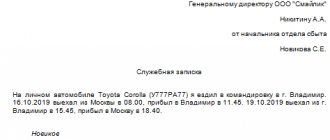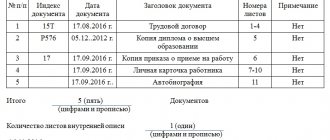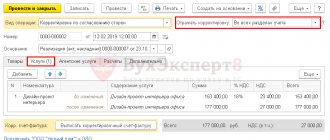Sending an enterprise employee on a business trip begins with an order from the director. The employee is informed about this, and if an agreement is reached, the order is transferred to the accounting department (the order of operations at different enterprises may be different).
The accounting department issues a travel certificate (based on the director’s order). These documents are not prepared in the standard configuration of 1C 8.3 “Enterprise Accounting 3.0”.
In the 1C program, registration of a business trip begins with the issuance of money and reporting.
Business trip payment
To calculate travel allowances in the implemented ZUP program, you need to set the settings for payroll calculation standards (Fig. 1). The system automatically creates accrual types “Business trip” and “Business trip (intra-shift)”
Rice.
1 Setting up payroll calculation When you specify the “Pay for long business trips monthly” parameter in the settings, the switch will automatically be set to the “Pay for business trip at the end of the month” position when creating the “Business trip” document.
Calculation of travel allowances in 1C ZUP for an employee is carried out using the “Business Trip” document. The document is multifunctional, i.e. Working with a document is provided in 2 modes:
- The HR mode includes creating a document, filling out the travel period, and posting the document (Fig. 2):
Rice. 2 “Business trip” in the personnel contour
If you need to hire another employee for the duration of a business trip, in the “Business trip” document, on the “Main” tab, you must indicate the attribute “Free up the rate for the period of the business trip.”
When specifying the attribute “Part-time/intra-shift business trip”, the field for indicating the hours of intra-shift business trip and the preempted planned type of time becomes active (Fig. 3):
Rice. 3 Intra-shift business trip
If in the employee’s Pension Fund of Russia experience it is necessary to indicate the fact of his work on a business trip in an area with conditions different from the main place of work, then on the “PFR Experience” tab their value for the period of the business trip should be indicated (Fig. 4).
If a business trip is not included in the preferential period of the Pension Fund of Russia, then it is necessary to indicate the corresponding sign (Fig. 4).
Rice. 4 Tab “PFR Experience” of the “Business Trip” document
- The calculator mode includes calculating the document, placing the document in the calculation circuit (Fig. 5):
Rice. 5 Document “Business trip” in the calculation outline
Get a free consultation on 1C:ZUP! We will help you calculate travel allowances correctly
When specifying the “Calculation approved” attribute, the document is considered approved in the calculation outline and allows you to reflect travel allowances in the 1C ZUP 3 system.
If the employee’s business trip is transitional from one month to another, then the “Payment for long-term business trip” block is available on the document form in the “Main” tab (Fig. 5).
If you specify the option “Pay for the entire period of the trip,” the trip will be paid in full for the entire period and reflected in accounting in the current document.
If you specify the attribute “Pay for a business trip at the end of each month,” the system will calculate the part of the business trip that falls on the month of accrual. In our example, the month of accrual is February 2021, there is 1 day of business trip - 02/28/2018, and the amount is 2100 rubles (Fig. 5).
The remainder of the business trip will be calculated during the next payroll calculation in the document “Calculation of salaries and contributions” in March 2021 (Fig. 6).
Rice. 6 Accrual of part of a business trip in the document “Accrual of salaries and contributions”
If there are several types of calculations accrued by the “Business Trip” document, the system allows you to select the required accrual.
To calculate travel allowances in 1C ZUP, employees using the T-9a form must use the document “Group trip”. To reflect a business trip in accounting, entering the document “Group Travel” is not enough. After entering a group document, it is necessary to reflect the fact of a business trip with the “Business trip” documents. To simultaneously enter documents for all employees, you must click on the “Register absences” link under the tabular part. The document is multifunctional and works in 2 modes – personnel and settlement.
You can ask our 1C systems support specialists on this website or by phone if you have any questions regarding payment of travel expenses.
Filling out an advance report in 1C: Accounting 8.3
Configuration:
1c accounting
Configuration version:
3.0.43.253
Publication date:
08.09.2016
Views:
63308
In the 1C: Accounting 8.3 program, the Advance Report is intended to reflect in the accounting of expenses of an employee of an organization, at the expense of funds issued against reporting funds.
The Advance report document is located in the Bank and Cash .
Let's create a new document.
Fill in the Organization and Accountable Person . Using the Add button, fill out the tabular part of Advances , if the sub-report has been issued. Sometimes it happens that an employee buys from his own funds, and then is reimbursed from the cash register.
There are 3 types of Advances:
1. Issuance of monetary documents - the document is intended to record the issuance of monetary documents from the cash desk (air and train tickets, vouchers, postage stamps, etc.).
2. Cash withdrawal - the document is intended to record the write-off of cash.
3. Write-off from the current account - the document is intended to record the write-off of non-cash funds from the organization’s current account.
We will arrange cash disbursement.
Let's create a new RKO (Expense Cash Order).
We fill out the cash register and proceed to printing the form for issuing funds.
In the printed form, the accountable person fills out the received line, entering the amount in words and signing the document.
We save and post the document. We return to the list of cash registers and select the cash register we created.
Now we go to the Products and begin to fill out the Products and Materials that were purchased under the reporting person. If an invoice was issued when purchasing goods, then check the SF select the Supplier and fill in the invoice details.
The whole line is very long, so I divided it. Please note that we include the first item as Material , and the second as Product . This is immediately visible in the accounting accounts. The Advance Report in Accounting 8.3 provides for the use of various accounting accounts, for example for fuel and lubricants 10.03
You may be interested in: If you do not fill out the goods tab, then create the Receipt of goods and services!
In the Returnable containers , fill in the containers that were received by the accountable person and which must be returned to the supplier.
And in the Payment section, amounts paid to suppliers for previously purchased goods, works and services or paid as an advance payment are taken into account. This line generates transactions D 60.02 K71.01 when an advance is issued or D 60.01 K 71.01 when paying for goods.
In the Other , you can take into account other expenses incurred by the accountable person (travel expenses, travel expenses, gasoline expenses, etc.). We will take into account taxi fares for the purchase of goods and materials.
We also fill out the expense account and subconto .
Under the reporting person, 10,000 were issued, 7,380 were spent, now we will issue a refund of unspent funds according to the Advance Report.
The transaction type will be Return from an accountable person , and the amount will be filled in automatically, in accordance with your Advance report.
Now you can print our expense report.
We check the filling and print.
Program 1C: Accounting 8.3, based on the created Advance Report, will generate entries for receipt of Goods and materials at the warehouse, take into account payment to the supplier and account for VAT. And if the SF Flag was selected, then Incoming VAT from the supplier will be reflected and an entry will be made in the Invoice Journal .
An advance report in 1C 8.3 is a convenient tool for carrying out the current economic activities of an enterprise, without which an enterprise cannot do.
Comments ()
- Vistor December 09, 2021, 05:02 pm (The comment has been modified) 0
The first good lesson on creating an expense report. On the Internet, everyone copies one article from each other, but everything you have is handwritten and of high quality! Thank you!answer
- Ilya September 09, 2021, 08:12 (The comment has been changed) 0
I also know authors who also write well, and try to figure out the problem themselves, and not copy from each other, they write well about accounting for goods, if you’re interested, here
answer
- Dudina Nadezhda December 22, 2021, 04:54 0
Good afternoon. I watched the lesson on Advance reports and a very pressing question arose: my accountable person purchased materials (construction mastic) and the payment was made through the cash register. How can I formalize everything in the advance report, both the goods and the payment? If I enter this material in the goods tab and the payment still doesn’t go through (according to SALT 60 invoices, I owe the supplier), if I add payment for this material in the payment tab, then the amount in the advance report doubles. I have nothing else besides the cash receipt. No one can tell me how to enter all this into the expense report in the 1C program. The second situation: we purchased fittings - there is a delivery note, an invoice and a cash receipt, which has been paid for. I understand that I enter payment in the advance report and receive the material in receipt??? Am I doing the right thing? I beg you to help me resolve my issue. I’ve been poking around for a month and asking everyone, but no one can say anything.answer
- Irina March 23, 2021, 11:26 am 0
That’s right, post the payment and in the debt repayment column you select according to the document (it was previously entered by you in receipt), then in the turnover of account 60 there will be a reflection of receipt and payment and it will go into the purchase bookanswer
- Svetlana May 12, 2021, 07:52 0
Hello! Tell me, what if delivery (transportation costs) was paid to the airport and there was no s/f, but VAT was allocated, they chose VAT is written off, the expenses were written off on 91, and the invoice was brought this quarter. How can I now return VAT and reflect the invoice? Thank you.answer
- Ilya September 09, 2021, 08:13 (The comment has been changed) 0
I also know guys whose writing is well written and they themselves understand the issue, but they copy articles from others, if you are interested in accounting, hereanswer
Write a comment
Travel expenses within normal and above normal limits
Expenses reimbursed by the employer to an employee during a business trip (Article 168 of the Tax Code of the Russian Federation) are reflected in the reporting of insurance premiums.
According to clause 2 of article 422 of the Tax Code of the Russian Federation, paragraph 12 of clause 3 of art. 217 of the Tax Code of the Russian Federation, expenses during a business trip are not subject to insurance contributions and personal income tax if they:
- Do not exceed 700 rubles for each day of a business trip within the Russian Federation;
- Do not exceed 2,500 rubles for each day of a business trip outside the Russian Federation.
If the employer sets daily allowances in a larger amount than specified in the Tax Code of the Russian Federation, then he will need to withhold personal income tax from the excess amounts and charge insurance contributions.
To display expenses on a business trip within normal limits in 1C ZUP 3, you must enter an accrual with the following settings (Fig. 7):
Rice. 7.1. Setting spending within normal limits
Rice. 7.2. Setting spending within normal limits
The accrual is carried out by the document “Income in kind” (Fig. 8):
Rice. 8 Expenses during the business trip are within the normal range in the document “Income in kind”
To reflect expenses for a business trip period in excess of the norm in 1C ZUP 3, you must enter an accrual with the following settings (Fig. 9):
Rice. 9.1 Setting up excess spending
Rice. 9.2 Setting up excess spending
The accrual is carried out by the document “Income in kind” (Fig. 10):
Rice. 10 Expenses in excess of the norm in the document “Income in kind”
The calculation of insurance premiums for travel expenses accrued in excess of the norm is carried out in the document “Calculation of salaries and contributions”.
Let's set up the calculation of travel allowances in 1C:ZUP
Let's set up 1C:ZUP for the correct calculation of travel allowances in 1C:ZUP.
We provide a guarantee for services! from 2,600 rub./hour
To learn more
Support for travel allowance accounting in 1C:ZUP
Support for your work in 1C, regular consultations, assistance with settings and troubleshooting
from RUB 700.
To learn more
Daily allowance and income tax
The costs of paying an employee's daily allowance are included in other expenses in accordance with paragraphs. 12 clause 1 art. 264 Tax Code of the Russian Federation.
Per diem expenses take into account:
- With the accrual method - in the reporting tax period in which the advance report was approved;
- With the cash method - after the actual payment of daily allowance.
In 1C 8.3, only the accrual method is supported, so daily allowances are recognized as expenses when posting the Advance report document: