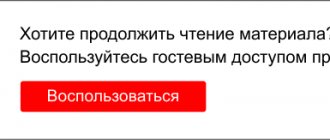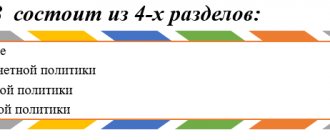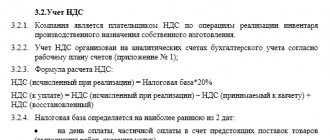The 1C 8.3 program “1C: Accounting”, created on the “1C: Enterprise” platform, solves a large number of problems and is suitable for organizing accounting for many enterprises. These include trade and service enterprises, and the largest industrial holdings. It is a universal program and, in most cases, its capabilities are sufficient for any type of activity. But the main thing to start with is setting up the accounting policy in 1C 8.3 in accordance with the accounting requirements of your organization.
The policy reflects the methods of accounting - valuation of inventories/goods, repayment of the value of assets, methods of using accounting accounts, methods of posting indirect expenses, the procedure for calculating costs, the procedure for taxation, etc. That is why correctly filling out the data here will eliminate errors in regulated accounting.
When starting this work, you also need to pay attention to setting up the functionality and accounting parameters, since our main process will also depend on this.
Presets
The functionality parameters are set by default, but the user can independently select and configure only what he needs through “Main-Settings”, the “Functionality” item. The same item is available in the “Administration-Program Settings” section.
Fig.1 Administration-Program Settings
Fig.2 Selecting program settings
You can choose options - basic, custom or full functionality.
Fig.3 Program functionality
- when selecting the main functionality, all checkboxes in the settings will be unchecked;
- full functionality checks all settings of accounting sections;
- selective functionality allows the user to independently configure accounting sections by checking the necessary boxes on the tabs of this window - Documents, Cash and bank, Payments, Trade, Production, OS and intangible assets, Employees.
During operation, it is possible to edit these settings or disable them completely.
To set accounting parameters , go to “Administration-Program Settings”.
Fig.4 Accounting parameters
In this section, you can set up a chart of accounts, set up payment terms for customers and suppliers, set up salaries, fill in prices, print articles and checks.
Fig.5 Setting up accounting parameters
It is necessary to carefully read these settings, as they directly affect accounting. For example, an accounting policy for production involves setting up a chart of accounts, which, in turn, determines how inventory and costs are accounted for.
Fig.6 Setting up the chart of accounts
After completing the initial setup, you can move on to our main process. If accounting is needed for several organizations, the process is repeated for each of them separately. If necessary, changes can be made to the settings during operation.
Settings when entering a new organization
If you are just starting to keep records, then when entering data about the organization, the system will prompt you to indicate the type of activity (individual entrepreneur or legal entity), as well as determine the taxation system.
Fig.7 Type of organization
Fig.8 Legal entity
The main setup begins with this step. The program will automatically enter the initial data when saving information about the company. In the future, by clicking on the hyperlink of the same name, these data can be adjusted in accordance with changed accounting requirements.
Fig.9 Accounting policy
Fig. 10 Change in accounting policy
In addition to the information card, the organization’s accounting policy is available in the “Main-Settings” menu section.
Fig.11 Main-Settings
Once we open it, we can configure other necessary parameters.
Fig. 12.1 Setting up accounting policy parameters
Fig. 12.2 Completing setting up accounting policy parameters
As such, the setup is divided into accounting setup and tax accounting setup.
Accounting setup. Method for assessing MPZ
Fig. 13 Method for assessing MPZ
By average cost - calculation using the arithmetic average by dividing the entire cost of inventories by their number, including balances at the beginning of the month and values received during the month. This method is the most popular.
According to FIFO - the calculation is made taking into account the chronological order of receipt and write-off of inventories. The principle here is “First in, first out.” Those. those inventories that arrived first at the warehouse will be written off first.
Method for evaluating goods in retail
Fig. 14 Method of evaluating goods in retail
At acquisition cost . This accounting option is applicable only in cases where quantitative and total accounting of goods is carried out, i.e. by name. It is better to choose this option if you plan that the program will be used together with the “1C: Trade Management” or “1C: Retail” configuration, from where you can get all the details. Goods will be accounted for in account 41.02 “Goods in retail trade (at purchase price)”, without using account 42 “Trade margin”.
At sale price . With such an accounting system, the trade margin will be taken into account in account 42 “Trade margin”. It is applicable for non-automated retail outlets, when it is impossible to register each unit of goods.
If the point is automated or we have the ability to keep track of goods by name, then the user can choose at what prices it will be more convenient for him to keep track of them.
Watch the video instructions for this article on my YouTube channel:
Let's set up your 1C. We have been working since 2000. We are among the TOP 10 partners of 1C. Read more →
Accounting policy in 1C is information about the taxation system (OSNO, USN, ENDV), setting a method for estimating the cost of goods (average or FIFO - first in and first out), as well as a VAT accounting policy (if you have a general taxation system).
Information about the accounting policy in 1C is required to be filled out when creating a new organization in 1C Trade Management 11. If you do not specify the accounting policy, the program will generate an error when recording the organization.
Methods for distributing general business expenses
If the above boxes are checked, you will need to set the method for distributing general business expenses.
Fig. 16 Method of distribution of general business expenses
There are two options for calculating cost and including general business expenses:
- In the cost of sales (direct costing);
- In the cost of products, works, services.
The first method of including expenses in the cost of sales - direct costing - involves transferring all accumulated on account 26 “General business expenses” to the cost price at the end of the month to account 90.08 “Administrative expenses”. In this case, only direct costs are calculated.
In the second method - attributing general business expenses to the cost of products, works, services, all costs are calculated and general business expenses will be included in the cost of these products, works, services by closing account 26 “General business expenses” at the end of the month.
When using the second method, you must specify a method for distributing these costs.
For example, let’s set a method for distributing general business expenses, account 26 “General expenses”, cost item “Other expenses”, in proportion to sales revenue.
Fig. 17 Method of distribution of general business costs
As we can see, any indicator can serve as the distribution base. This includes production volume, planned cost, wages, and other indicators.
Fig. 18 Distribution base
Also, if accounting uses account 25 “General production expenses”, then it is also necessary to set the distribution method for it, since at the end of the month it should also not have a balance and should be closed.
Setting up accounting policies for accounting in the 1C Accounting program 8.3 edition 3.0
Let's move on to studying how to set up accounting policies.
The accounting policy for accounting is set in the menu: Main => Settings => Accounting policy.
Taking into account the history of values, the following accounting policy parameters are set here.
The method for valuing inventories can take values “by average” and “by FIFO”.
Remember, the assessment of inventories at the average cost occurs for each inventory item by dividing the total cost of the inventory item by their quantity, which consists respectively of the cost and the amount of balance at the beginning of the month and the inventory received during a given month (clause 18 of PBU 5/01). In this case, the application of methods for average estimates of the actual cost of inventories can be carried out in the following ways:
- based on the average monthly actual cost (weighted estimate), the calculation of which includes: the cost of inventories at the beginning of the month and all receipts for the month (reporting period);
- by determining the actual cost of inventory at the time of its release (rolling estimate), while the calculation of the average estimate includes: the cost of inventory at the beginning of the month and all receipts until the release.
If in the accounting policy settings of the 1C: Accounting 8 version 3.0 program the method of estimating inventories is set to “At average cost”, then the inventories are first written off to production at the moving average cost. When closing the month, the cost of written-off materials is brought to the weighted average.
With the FIFO method, everything is simpler; inventories are written off at the cost of the first materials purchased.
In general, accounting allows for another special method of writing off the cost of inventories, which is called “at the cost of each unit.” Inventories that cannot normally be replaced by each other are valued at each unit cost. This method is particularly labor-intensive, provided that it is used in enterprises with a large product range; in our configuration, accounting using this method is not at all automated.
If the “FIFO” method is established, then, in accordance with the law, the “average” method is still applied for materials accepted for processing, account 003, as well as for goods in retail trade in manual retail outlets accounted for at sales prices. .
If the “average” method is set, all the same, for goods accepted for commission, account 004, accounting is carried out using the FIFO method.
The parameter “Method of valuation of goods in retail” is set in accordance with the accounting policy of our organization and can take the following values:
- at the cost of acquisition" on 41 accounts, without using 42 accounts, as in wholesale trade;
- at sales price" on 41 accounts, using 42 accounts.
We will study these options in accounting policies in the section on trading operations, but looking ahead, I can say the following: both methods of valuing retail goods in accounting have their advantages and disadvantages.
So, when keeping records “at the cost of acquisition” as in wholesale trade, without using 42 accounts, it turns out that tax accounting on 41 accounts coincides with accounting, because in tax accounting the amount of direct expenses is also determined by the “acquisition cost” of the goods.
But when keeping records “at sales prices” , using 42 accounts, it is more convenient to carry out, for example, an inventory of goods, because “sale prices” are written on the price tags and barcodes.
The next option to set is called “G/L Cost Account”.
Accounts 23 - “Auxiliary production”, 25 - “General production expenses”, 26 - “General expenses” are not always used by the enterprise. These are intermediate, auxiliary accounts; they are convenient to use in large production. If the enterprise has a small production, then there is no point in entering additional accounts; you can take into account all costs at once on account 20, and indicate it as the main cost account.
If our organization uses other cost accounts, in addition to the 20th account, you can specify another cost account as the main cost account.
Organizations, one of whose activities is production, must check the “Output of products” box in the settings “Types of activities, the costs of which are taken into account on the 20th account “main production”. If this is not done, during the routine operation of closing the month, with registered and posted production documents, the 20th and 26th accounts will not be closed, and an error will be generated.
The next checkbox is “Performance of work, provision of main production.”
More precisely, here the conditions are set that are naturally laid down in the order on the accounting policy of the organization, how to write off costs in cases where there is no revenue at all, when there is revenue for one type of activity, but there are costs not only for this type of activity, but also for another , for which there is no revenue. Here the condition is set whether these costs for an activity without revenue can be written off against the revenue of another type of activity or not.
The following options are possible:
- “Excluding revenue from work (providing cost of sales for activities with the main taxation system.”
- This will happen even if there was no revenue for the month (nothing was earned - it will be written off as a loss), that is, there was no turnover at all in account 90.01.1 “Revenue from activities with the main taxation system.” Don’t be confused by the fact that direct costs are written off from the 20th account without implementation. In tax accounting, costs are considered direct and are written off at the time of sale, but in accounting everything is different: you can set it in the accounting policy if there is no revenue, write them off to account 90.02, as in this setting;
- or you can not write it off, just leave it on the 20th account, as in the next setting.
- “Taking into account all revenue” - this condition is the exact opposite of the previous one, that is, costs for a specific type of activity are written off from account 20.01 only if there was revenue for this type of activity, and until then they sit on account 20, as unfinished production.
- Let me remind you that in our program the expression “nomenclature groups” is a synonym for the expression “types of activity”. In this option, costs for one specific type of activity will be closed only when there is revenue from it. Having incurred costs for one type of activity, we will wait until revenue appears from this particular type of activity, with which we will cover these costs.
- “Taking into account revenue only for production services” - costs are written off only for production services, which, by the way, are reflected in our program with documents: Act on the provision of production services [production => Product output => Acts on the provision of production services.
- With this option, the costs on the 20th account for the type of activity “production provision of production services”, the program will close the 20th account, expecting revenue from it. And for other types of activities, everything will be the same as in the first option, that is, the 20th account will be closed even without revenue for all types of activities.
If the checkbox is “Performance of work, provision of General business expenses”, and only in accounting.
There are two options for closing general business expenses.
- In the first option, general business expenses are written off directly to the debit of account 90.08.01 “Administrative expenses for activities with the main taxation system” for organizations with the main taxation system, that is, they are included immediately in the cost of sales. Let me remind you that account 90 is called “Sales”. This method of closing indirect general business expenses is called Direct Costing.
- In the second option, general business expenses are closed to account 20.01 “Main production”, that is, they are included in the cost of products, works, and services. In this case, it becomes relevant to fill out the following setting, which determines the Methods for distributing indirect costs.
Let’s now take a closer look at when you can use Direct Costing. , and when we are forced to choose the second option, and how to set the above-mentioned Methods for allocating indirect costs.
Typically, in an organization's accounting, general business expenses are first distributed among departments. When we looked at setting up Accounting Parameters (Administration => Program Settings => Accounting Parameters => Setting up invoices => Cost accounting for each division), we saw that this setting can include analytical accounting on cost accounts for divisions, including and on the 26th count. When accounting by division is enabled, at the stage of entering primary documents, the corresponding division in which the costs occurred is indicated. In other words, in our configuration, the distribution of general business expenses among departments is carried out when entering primary documents.
Then, in accounting, it may be necessary to distribute general business expenses between types of products, works, services or between types of activities of the organization. Such a need always arises if the organization has more than one type of activity or more than one type of product, work, or service.
Let's look in the Chart of Accounts (Main => Settings => Chart of Accounts) at the structure of analytical accounting of the 26th account “General expenses” and the 20th account “Main production”.
On the 20th account we have analytical accounting for the “Nomenclature groups” subconto, and we know that this subconto in our program is precisely intended for separate accounting by type of activity of the organization and by type of product, work, service.
On the 26th account, analytical accounting for the “Nomenclature groups” subconto is not maintained.
With Direct Costing, the 26th account will be closed to account 90.08, on which there is no analytical accounting for Nomenclature groups, bypassing the 20th account, on which we have the one we need to distribute general business expenses by type of activity and by type of product, work, service analytical section Nomenclature groups.
Thus, it is possible and recommended to write off general business expenses directly to the cost of sales using direct costing if there is no need to distribute general business expenses by type of activity or by type of product, work, or service.
In tax accounting, we have already studied this, such expenses are always included in the cost of products, works, services, that is, on the one hand, direct costing is prohibited in tax accounting.
On the other hand, in tax accounting there is no need to distribute indirect costs by type of activity or type of product, work or service. Fortunately, income tax is calculated as a whole for the organization, without detailing by type of activity, not counting the division into trading and other types of activity. And this division is supported automatically for trading, as we have already found out.
Therefore, there is no point in distributing indirect costs in tax accounting; they are considered in the general pile. There are cases when indirect costs have to be distributed over several reporting periods, when they relate to such a long time interval, but indirect costs in tax accounting, I repeat, are not distributed by type of activity.
When choosing the second option, closing the 26th account to account 20.01 in the cost of products, works, services, you must set Methods for distributing indirect expenses , which are general business expenses. Please note that indirect costs also include general production costs taken into account on the 25th account, which also need to be distributed. Thus, in the Methods for distribution of indirect expenses setting, it is necessary to set the rules according to which amounts from the accounts of indirect expenses, 26th and 25th, for which there is no analytical accounting by type of activity and by type of product, work, service, will be distributed between different Nomenclature groups of account 20.01.
Click the “Methods for allocating indirect costs” link and the “Create” button on the command panel of the form of this list.
We indicate the date from which our method is effective. Our organization is selected in the “Organization” field. In the “Cost account” field, select the 25th or 26th account; other accounts are not even available for selection there. You can leave the “Cost account” field empty, then the rule will apply to both the 25th and 26th invoices.
We select the division for which we are creating a rule, or you can also leave the “Division” field empty.
Now the most important thing is to choose the Distribution Base , that is, in proportion to which parameter to distribute the amount of indirect costs.
This parameter is fixed in the order on the accounting policy, and its choice must be economically justified. The main criterion for choosing a parameter in proportion to which indirect costs are distributed is the factor of the greatest influence of this parameter on the cost of manufactured products, works, and services.
Let me remind you that indirect costs, by definition, are those costs that cannot be attributed to a specific type of activity or type of product, work, or service. For example, the costs of remunerating the head of the entire organization are indirect costs, since the manager works in the interests of all types of activities and types of products, works, and services. The contribution of each type of activity or type of product, work, service to the total income of the organization is different. Therefore, such expenses have to be distributed in proportion to the parameter that characterizes this very contribution, so that from each income by type of activity or type of product, work, one’s share of expenses can be deducted.
If an organization has approximately the same rate of expenses for a certain volume of output of products, work, and services in value terms, you can select “Output Volume” as the distribution base. Fair enough, they did more, which means they spent more overall costs. In more powerful programs for automating production activities, the “Volume of Product Output” parameter can be specified not only in value terms, but also in physical terms. In cost terms we mean at actual cost.
If in an organization, on average, for 1 ruble earned by employees there is, on average, approximately the same number of kopecks of costs, you can choose “Payroll” as the base for distributing indirect costs. Fairly, employees engaged in one of the types of activities or in the production of one of the types of products received more money, which means that the same director spent more effort.
You can select “Planned cost of manufactured products” as the distribution base. The planned cost is known in advance; these are our expectations of what our costs will be for the production of a specific type of product, work, or service. It is fair if the total expenses are divided in the same proportion, economists may believe in some cases.
But organizations in the processing industry, whose main contribution to the income of an activity or type of product is proportional to processed materials, will most likely indicate the “Material costs” parameter as the Distribution Base. Fair enough, more ore was processed, which means more of the total costs were made.
You can divide total expenses in proportion to the contribution of each type of activity or type of product, work, or service to Revenue . This option is often used by organizations to distribute management costs between trading, using gross income from trading activities, and production activities.
With the Revenue , a more detailed indication of which direct cost account to close our indirect costs is possible; a choice appears between account 20.01 and account number 23 “Auxiliary production”. Well, there are general production expenses and general business expenses associated with servicing only auxiliary production, and they are characterized by postings Debit 23, Credit 25 or Credit 26. Sometimes it is known that some indirect costs are still associated with a certain division, in the Revenue you can clarify it too. Such indirect costs are determined by a set of values in the fields cost account, cost item and division in our same setup form, that is, for them a separate rule can be applied to close account 23.
In other words, the Revenue may be required in cases where different types of expenses require the use of different distribution methods.
The distribution base can take the value Direct costs. In this case, indirect costs will be distributed in proportion to all amounts of direct costs, which are reflected in accounts 20 and 23 in accounting, and detailed settings for direct cost accounts are not available.
It may be necessary, as a basis for the distribution of some indirect costs, to distribute them over a specific list of direct cost items, and not one at a time. With this option, a list of direct costs is available, and it must be configured, at the expense of which indirect ones will be covered. This option makes it possible to distribute indirect costs not over all direct costs, but only over several.
Finally, the Allocation Base to “Not Allocated.” With this option, during the period of validity of this setting, indirect costs will not be distributed at all, that is, they will go into work in progress. In practice, this case also occurs.
The next checkbox is important for manufacturing organizations faced with the need to keep accounting records of finished products.
The main feature of accounting for finished products is associated with the time gap between the moment they arrive at the warehouse and the moment the actual cost of products produced during the month is determined.
In general, finished products should be accounted for at the actual costs associated with their production. However, it is not always possible to determine the actual cost of finished products at the time of their release.
If such a possibility exists, they say that the organization uses the method of accounting for finished products at actual cost. Information about the availability and movement of finished products is reflected in account 43 “Finished products”, and account 40 “Product output (work, deviations from the planned cost are taken into account” must be removed).
If it is impossible to determine the actual cost of finished products at the time of their release, the standard method of accounting for finished products is used. The normative method involves the use of accounting prices at which products are delivered to the organization's warehouse within a month and written off upon sale. For such planned prices for homogeneous groups of finished products, the organization can accept different types of prices, which should be fixed in the accounting policy.
If an organization uses the standard method of accounting for finished products, then at the end of the month the costs of production are determined and the differences between the standard planned and actual costs, which are called deviations, are identified.
It is interesting that with the standard method of accounting for finished products, deviations can be taken into account with or without the use of account 40 “Output of products (works. Deviations from the planned cost are taken into account” must be established or removed depending on the fact of using account 40 “Output”, enshrined in the accounting policy products (works, finished products" according to a separate subaccount of the same 43rd account with the title "Deviations of the actual cost of finished products from the accounting cost";
An accounting procedure similar to that recommended in PBU is followed in our program, but with the following difference, one might even say, simplification.
The chart of accounts of our configuration does not provide a separate subaccount for account 43 to account for deviations, and deviations are not written off simultaneously with the disposal of finished products, but are calculated and written off only at the end of the month.
To calculate deviations between the actual and planned cost of finished products at the end of the month, the information register Calculation of product cost is used.
1C methodologists do not consider this accounting procedure to be a violation of the principles of PBU, since this does not affect the final result, and the obligation to keep operational records of deviations between the actual and planned cost of finished products is not prescribed anywhere in the legislation.
When closing the month, deviations are calculated and written off, the balances of work in progress are determined for each product item, the report “Certificate-calculation of the cost of manufactured products and rendered production services” (Operations => Closing the period => Certificates-calculations) shows deviations between the actual and planned cost for each product name.
You should look for this tricky report in the program in the menu (Operations => Closing the period => Certificates and calculations). Notice how many other important and good reports there are!
When an organization uses the standard method of accounting for finished products using the 40th account, the checkbox “Deviations from the planned cost are taken into account” must be checked.
Deviations between the planned and actual costs will be taken into account on account 40 “Output of products (works, sales”), that is, according to the relevant accounting provisions, account 40 should not have a balance as of the reporting date.
The need to completely close the 40th account at the end of the month limits the use of the standard method using the 40th account. The 40th account cannot be used in organizations that at the end of the month have a balance of produced finished goods that have not been shipped to customers.
Nobody prohibits organizations that have unfinished production balances at the end of the month from using the 40th account. Indeed, work in progress is formed on the 20th, 23rd and 29th accounts and has no effect on the 40th and 43rd accounts until its “completion”. Let me remind you that work in progress is registered before the end of the month with the document “WIP Inventory”. (Production => Product Release => WIP Inventory => Create).
The next checkbox “The cost of semi-finished products is calculated” should be put on those production organizations whose technological cycle contains semi-finished products, that is, products intended for the production of other products, and so on until we reach the finished product. Such production is called “multi-processing”.
The next checkbox “The cost of services to own divisions is calculated” is also set for reasons of the production scheme, when one division, the costs of which can be calculated, for example, on account 23 “Auxiliary production”, can provide services to another division, calculating costs, for example, on 20 -th account “Main production”.
Services that are provided by some divisions of the organization to other divisions of our organization, with the P checkbox “Calculate the cost of services to own divisions” , are registered in our configuration with the document Production Report for a Shift (Production => Product Output => Production Reports for a Shift => Create), which has the attribute “Cost division” , and not the document “Provision of production services”, as one might think from a similar name.
Unlike outsourced manufacturing services, such internal services do not generate income, but they do have costs.
At least one of the two checkboxes we just discussed leads to the emergence of an additional group of settings for determining the sequence of production stages (processing stages) in cases where divisions produce semi-finished products for processing by other divisions or provide services to other divisions.
At the same time, divisions-consumers of semi-finished products or services of a production nature can themselves produce semi-finished products or provide services to other divisions, including “towards” those divisions whose products or services they consume. This is called “Counter release of products or production services” by their own units to each other.
When there is no counter issue, you can simply set the order of departments to close the cost accounts.
To do this, you need to select the “Specified manually” , click on the link “ Procedure for closing divisions for closing cost accounts” and the “Create” . Next, you can click on the “Fill” and use the up and down arrows on the command panel of the document to set the numbering of departments, determining their queue when closing their costs when closing cost accounts.
In this order, the divisions that “produce” semi-finished products or internal services are closed first, and finally the rest, consumer and administrative divisions.
But when there is a counter release, you need to select the option “Detected automatically” , click on the link “Counter release of products (works, Create”) .
Next, you need to manually register the required number of “links” that define:
- what nomenclature position does the counter issue fall into;
- the division that produces this item, and the product group (type of activity) in which the issuing division operates;
- then the division is indicated where our product will be “shipped” and the product group of this division.
Obviously, somewhere in the “bundles” we have created there will also be an option when the “shipping” division acts as a “issuing” one. This is exactly how the entire scheme of our production is registered in the presence of a counter release.
The next checkbox “Account 57 “Transfers in transit” is used when moving funds” , why is it needed? In fact, transferring cash to the bank consists of two stages: issuing money to the employee from the cash register and crediting it to the organization’s account by the bank. And although these two operations are carried out, as a rule, within one day, they are separated in time. Unforeseen situations are possible - robbery, accident or simple delay. As a result, money issued in the evening of one day may appear in the bank only in the morning of the next, and according to accounting rules, it is necessary to use account 57 “Transfers in transit.”
Checking the “Formation of reserves for doubtful debts” makes it possible to create such reserves in accounting; we discussed this possibility in detail when setting a similar parameter for tax accounting.
Checking the box “PBU 18 “Accounting for corporate income tax calculations” is applied” enables our organization to maintain accounting in accordance with PBU 18/02, which we also studied in detail.
The last setting here allows you to determine the composition of accounting reporting forms for different types of organizations. For example, non-profit organizations are recommended to include in their financial statements a report on the intended use of funds received (Form No. 6). And small businesses can submit financial statements using simplified forms; they have the choice of using regular or simplified forms.
Settings for calculating production costs
The next section of the accounting policy settings determines the settings for calculating the cost of production of products, semi-finished products, and services.
Fig. 19 Calculation of production costs
Using planned production costs . If the checkbox is checked, during the month the products produced will be accounted for at planned prices and only at the end of the month will their actual cost be determined. In this case, the planned cost indicator can serve as a basis for cost distribution.
Deviations from the planned cost are taken into account . If the checkbox is checked, to account for deviations from the planned cost, account 40 “Output of products (works, services)” will be used.
The cost of semi-finished products is calculated . This checkbox is set to keep records of semi-finished products using account 21 “Semi-finished products of own production.”
The cost of services of your own division is calculated . If your organization has divisions that provide services to other divisions, then you need to check this box. For example, repair, transport services, boiler room services that supply heat and hot water to other departments, etc. These costs are taken into account on account 23 “Auxiliary production”.
Accounting policy in 1C 8.3 for OSNO
So, in the organization we created in the list (or in a single organization), we open the “Accounting Policies and Taxes” tab.
Under the Accounting Policy heading we see a single line: the “Create new” hyperlink. Click this link and go directly to filling out the accounting policy.
Accounting policy in 1C 8.3, creation
Create a descriptive name. So, to understand what kind of accounting policy this is. This is especially useful if there are several organizations. For example, if some legal entities have the same accounting policies, then it is enough to create one accounting policy and select it for all such organizations.
Tax accounting
Accounting policy in 1C 8.3, tax accounting
Check the box here if your organization uses UTII. And indicate the basis for the distribution of expenses by type of activity (those for which this will not be indicated explicitly).
Additionally, to set up UTII, you need to select batch accounting in the Master Data and Administration - Financial Result and Controlling - Goods Accounting menu and set the Separate accounting of goods for VAT taxation flag.
The Financial Result and Controlling section will be discussed in more detail in a separate article.
Next, determine whether you apply tax accounting according to PBU 18/2. If the flag is set, the system will maintain tax accounting in accordance with this PBU. Such accounting in 1C is automated.
There is no need to set this flag if you use the program only for management accounting (for example, accounting is maintained separately in Accounting 3.0).
and Choose which depreciation method you use in tax accounting: linear or non-linear.
VAT
Accounting policy in 1C 8.3, VAT
Here the parameters of separate accounting at VAT rates are determined (i.e., when sales have rates of 0% and without VAT). There are only two of them. If you have such bets, then put the flags for the rules that you use.
If you don’t keep separate records, just skip the tab.
The maintenance of separate accounting for VAT rates is configured in the Master data and administration section - Financial results and controlling - Goods accounting. Here you will need, just like for UTII, to set up batch accounting and the Separate accounting of goods for VAT checkbox. As I already said, a separate article will be devoted to this section.
Reserves
We select one of the options for calculating the cost of goods when written off. As usual, be careful - see if the selected setting corresponds to the parameters specified in the section Financial results and controlling - Goods accounting. For example, for FIFO it will be mandatory to specify the batch accounting option (you cannot select Not used).
There are two FIFO options offered here.
FIFO (weighted) - inventory valuation using a mechanism similar to advanced analytics from SCP and Integrated Automation of the previous generation. Balances at the end of the month will be calculated using FIFO. But all write-offs during the month will be written off at the same monthly average cost
FIFO (rolling) - the document for receipt of goods is considered a batch. There are some differences from traditional FIFO. For example, if there are several warehouses, then the date of receipt of the batch will be determined as the date of receipt at the current warehouse, and not at the organization. Thus, movements affect the order of write-off under FIFO. You will not see this setting in the selection list if you do not have batch accounting installed.
Accounting
The settings concern some accounting features. Here you can define:
- Will products be accounted for at planned prices during the month (they will need to be set up separately) and will account 40 be used?
- Will information on the accrual and payment of wages be visible to accountants in the balance sheet 70 of the account for each employee or only in the total amount. If you select the total amount, then detailed information will be available only in the salary subsystem for users with the appropriate rights.
- Is it necessary to additionally maintain off-balance sheet accounting of inventory items in operation?
- How to generate transactions for mutual offsets: should you use an interim account 76 or carry out offsets directly. Subaccounts 76 of account for these purposes are predetermined: 76.09 and 76.39.
Reserves
On this tab you define the parameters for calculating reserves in accounting and tax accounting. These are rules in accordance with your actual accounting policies, there is nothing specific to 1C here.
Other accounting policy settings
The next group of settings regulates the use of account 57 “Transfers in transit”, the formation of a reserve for doubtful debts and the accounting of deferred tax assets and liabilities.
Fig.20 Account 57 and reserves
Account 57 “Transfers in transit” is used in cases where funds intended for crediting to the current account have been deposited in the bank, but have not yet been credited, to account for funds deposited in the bank through collection, when reflecting purchase or sale transactions of foreign currency . This account is also used to reflect transactions when payment for sales is made using payment terminals or through online stores.
Formation of a reserve for doubtful debts . If the organization's accounting policy provides for the formation of a reserve for doubtful debts, then this checkbox must be checked. If the debt exceeds 45 days, a reserve is automatically added in the amount of 50% of the balance on account 62 “Settlements with buyers and customers” and 76.06 “Settlements with other buyers and customers”. If the debt period exceeds 90 days, then the reserve amount will be 100%.
Step-by-step filling out the accounting policy
The main settings form opened before us. Let's look at filling out all the items step by step. Remember that these settings determine the rules for maintaining BU. Tax accounting is configured separately.
Our team provides consulting, configuration and implementation services for 1C. You can contact us by phone +7 499 350 29 00 . Services and prices can be seen at the link. We will be happy to help you!
Specify the “ Method for assessing inventories ”. Here you have two ways to evaluate inventory:
- "Average";
- "According to FIFO."
The first method is to evaluate inventories by calculating the average cost for a group of goods. The second method calculates the cost of those inventories that were acquired earlier. Translated from English, this method sounds like “First in, first out.”
“ Method of valuing goods in retail ” - everything is simple here, but it’s worth considering that in tax accounting, goods are valued only at the cost of acquisition.
“ Main cost accounting account ” in accounting policy 1C 8.3 is used to substitute the default accounting account in documents and reference books. In our example, we left the account setting at 26. Depending on your organization’s accounting policy, this could be account 20 or 44.
In the parameter “ Activities for which costs are accounted for in account 20 “Main production””, mark the flags you need. When selecting at least one of the items, it will be necessary to indicate where general business expenses are included (in the cost of sales or production). Set up indirect cost distribution methods and other costing settings.
Next, indicate how expenses are recorded :
- By nomenclature groups (types of activity)
- By cost elements (recommended for preparing audited financial statements under IFRS).
- By cost item. In the event that the debt exceeds 45 days, a reserve is accrued in the amount of 50% of the amount of balances under Dt 62 and Dt 76.06, for 90 days 100%. Please note that reserves are formed only for ruble contracts and overdue debt.
Select the composition of the accounting reporting forms: complete, for small enterprises and for non-profit organizations.
Through the “Print” menu you can print accounting policy forms and various attachments to it:
Accounting for deferred tax assets and liabilities
This section reflects the setup of accounting - with or without the use of PBU 18. Some organizations have the right not to apply this provision, for example, small businesses.
Organizations that are payers of income tax must keep records in accordance with the requirements of the Accounting Regulations “Accounting for income tax calculations” PBU 18/02.
Depending on the type of activity of your organization and the requirements of accounting policies, you need to set the switch to a certain position.
Fig. 21 Accounting for income tax calculations
| Conducted in accordance with the current edition of the PBU | Conducted in accordance with the project of the Ministry of Finance dated December 5, 2017 | |
| Temporary differences | Recognized if their maturity date is known. | Determined by the balance sheet method |
| Constant differences | Used to calculate permanent tax assets and liabilities | Used to estimate the amount of deferred tax |
| Deferred tax | Estimated based on monthly changes | Estimated at the reporting date based on changes during the reporting period |
Setting up accounting policies when applying the traditional tax system
The process of setting up the accounting policy of an organization that applies the OSN is preceded by the correct filling of its initial details in the “Organizations” section (including information about the applied taxation system).
Then you need to make settings in the tabs offered by the program:
- "Income tax";
- "VAT";
- "UTII";
- "Stocks";
- "Expenses";
- "Reserves".
Let's take a look at the process of setting up some of these tabs.
"Income tax"
The setup process includes:
- Check the box in the line “PBU 18/02 “Accounting for income tax calculations” is applied” if the organization is obliged to apply PBU 18/02 or applies it voluntarily, having provided for such a condition in its accounting policies.
- Choosing a method for calculating depreciation in tax accounting. In the drop-down list, you must choose the option provided for by the accounting policy (linear or nonlinear - clause 1 of Article 259 of the Tax Code of the Russian Federation).
- Choosing a method for repaying the cost of workwear and special equipment. The second method from the list - “Similar to the method adopted for accounting” - will make it possible to bring the procedure for tax write-off of this type of property closer to the accounting one and avoid differences under PBU 18/02.
- Distinction between direct and indirect costs in the “Methods for determining direct production costs in OU” tab. The direction of their write-off depends on this: to account 90.02 (direct expenses) or 90.08 (indirect expenses).
- Configure item groups. Using the “Create” button, a group is selected for those types of activities in the context of which it is planned to track the financial result.
"VAT"
This section of the accounting policy is configured in the program according to the following algorithm:
- Check the box if the organization has the right to be exempt from VAT (under Article 145 or 145.1 of the Tax Code of the Russian Federation) or leave the field blank if there is no such right.
- Check the boxes in the lines “Separate accounting of incoming VAT is maintained” and “Separate accounting of VAT on account 19...” if the organization combines taxable and non-taxable transactions.
- Check the box “Calculate VAT on shipment without transfer of ownership.” This means that VAT will be charged and an entry will be made in the sales book at the time of shipment of goods, regardless of the transfer of ownership. This approach is consistent with the Tax Code of the Russian Federation and the position of officials of the Ministry of Finance.
- Select the procedure for registering advance invoices from the 5 options offered.
To learn about when an organization can legally accept “advance” VAT for deduction, read the article “Acceptance for deduction of VAT on advances received .
Having configured the accounting program, you can print a text version of the accounting policy. Find out how to do this in a Typical Situation from ConsultantPlus. If you do not have access to the K+ system, get a trial online access for free.
Setting up for tax accounting
To set this up, you need to click on the “Setting up taxes and reports” hyperlink.
Fig. 23 Setting up for tax accounting
In the window that opens, by moving through the menu sections, you can configure taxes and reports for your company.
Fig.24 Setting up taxes and reports
We will not dwell on this section in detail within the framework of this article.