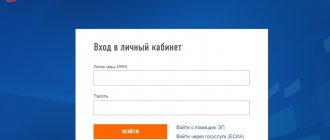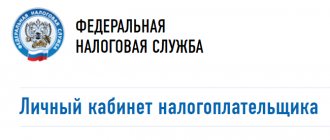Who must submit the report and when?
The obligation to withhold and transfer income tax to the budget is assigned to tax agents - companies and entrepreneurs paying income to individuals. If personal income tax is withheld from all earnings for the year, citizens do not have to report to the Federal Tax Service.
But there are cases when tax is not withheld. Such situations are typical, for example, for transactions between individuals - when selling an apartment, car, cottage. In this case, citizens are required to independently calculate the tax and submit a declaration to the inspectorate at the place of permanent registration.
3-NDFL are required to submit:
- individual entrepreneurs paying taxes according to the main taxation system;
- notaries and lawyers engaged in private practice;
- citizens receiving income from abroad;
- individuals who sold the property;
- winners of lotteries and gambling.
Reference. A complete list of taxpayers required to submit income tax reports is presented in Articles 227-228 of the Tax Code of the Russian Federation.
For these categories of citizens, the deadline for filing a declaration is April 30 of the year following the reporting year.
In what cases is the 3-NDFL declaration completed?
Free legal consultation
This document must be submitted:
- After selling a car, apartment or land. It is important to take into account the minimum tenure of 5 years. If the property being sold is owned for longer than this time, a declaration does not need to be submitted. If the user decides to sell the object earlier, he will have to pay tax.
- When renting out property. In this case, the tax will be 13% of the monthly amount received.
- When providing services between individuals, if one of the parties is not a tax agent. The tax is levied on the basis of a civil contract.
- When receiving income from abroad. Interest from deposits of foreign banks or the sale of property outside the Russian Federation are considered in this capacity.
- After winning the lottery. Here it is worth considering some nuances. Starting from 2021, winnings up to 4,000 rubles are not taxed. Previously received prizes were declared regardless of the amount. In addition, the lottery organizer is automatically responsible for the tax on winnings over 15,000 rubles. Consequently, the amount of 4,000-15,000 rubles remains in the individual’s area of responsibility if the tax is not paid by the organizer of the betting or bookmaker.
- Upon receiving a gift. Real estate, vehicles, shares in property or shares received from distant relatives are taken into account.
Important! There is no tax on a gift if it is a cash amount. Expensive items donated by close relatives are also not taken into account.
Receiving tax deductions
The second option, when citizens submit 3-NDFL to the tax authorities, is to receive tax deductions. In this case, the declaration is submitted voluntarily. It allows you to return the tax paid to the budget using benefits provided by the state.
You can return contributions from the treasury:
- when purchasing real estate;
- payment for treatment of your own or close relatives;
- transfer of tuition fees;
- failure to use standard deductions from the employer.
Submission deadlines
To declare income for the year, you must submit documents by April 30 of the following year. If this date falls on a weekend, the deadline is moved to the next business day. The final date for payment of the tax amount is July 15.
If the return is filed to receive tax deductions, the timing does not matter. However, it is worth considering that document verification is carried out within three months. After this, the user can count on a refund. Therefore, in order to receive monetary compensation in a timely manner, you must submit a declaration in advance.
Online reporting
Remote interaction with official bodies is gaining increasing popularity among Russians. The online declaration is easy to submit at any time, without weekends or queues. The software makes it easier to fill out the document and allows you to track the stages of checking the report with the Federal Tax Service.
There are two resources for submitting reports via the Internet - the State Services portal and the official website of the Federal Tax Service. Users can use any of them depending on their own preferences.
Important! Documents submitted to the Federal Tax Service of the Russian Federation must be signed electronically. A verified account is not enough to file a tax return through Gosuslugi. On the website nalog.ru the declaration can be signed by an unqualified electronic signature. For “Government Services” you need to obtain a qualified signature.
Main differences:
- A non-qualified electronic signature is issued free of charge through the taxpayer’s personal account. Qualified – issued by accredited centers for a fee. The cost is approximately 1000 - 1500 rubles.
- An unqualified signature is valid only on the Federal Tax Service website. Qualified – like a passport, it verifies the owner’s identity online and can be used for a variety of purposes, such as signing an employment contract.
It may not be very profitable to buy a qualified digital signature for one report, but in cases where a citizen actively uses Internet resources, an electronic signature is an excellent substitute for personal presence.
How to get the service online?
Having chosen the remote method of submitting documents on the portal, the user will need:
- Log in to the service. If you have a personal account, you will need to enter your username and password to log in.
- Upload the declaration in the required format.
- Attach supporting documentation.
- Send the parcel to the Federal Tax Service.
Then you just have to wait until the file is verified and registered. If the procedure was successful, a report will be sent from the tax office. If the State Services portal does not allow you to fill out an application, this can be done through your personal account of the Federal Tax Service.
How to fill out a report on a single portal
To submit 3NDFL through Gosuslugi, it is enough to obtain a qualified digital signature. With this type of signature, the user does not even need to first register on the site and confirm his identity. The account is filled out based on the information encrypted in the electronic signature.
Authorization
Login to the site is carried out using an electronic digital signature. To do this, you need to open the page gosuslugi.ru. The service will prompt you to select your region of residence. It can be determined automatically or set manually.
Software tools for filling out the declaration
The Federal Tax Service accepts tax reporting in .xml format, which is not familiar to the average user. To prepare reports, special programs are used that upload documents in a given form.
Advice! The State Services website recommends using the Legal Entity Taxpayer software tool to prepare reports on the income of individuals. This product was created by Federal Tax Service programmers for legal entities and entrepreneurs. For the average taxpayer, the program is too cumbersome and complex. It is better for an ordinary citizen to use an application created for individuals. It can be downloaded from nalog.ru.
To obtain the program, go to the tax service portal. Currently, the link to the program is easy to find - it is located in the very center of the main page window. If you change the design, you can search for the application in the “Services and Government Services” section.
Clicking this opens a page with links to download different versions of the program. They differ by year. The user needs to select the period for which he plans to submit the report. Follow the instructions and install the application on your computer.
Using the program, prepare and upload the 3-NDFL tax return. Send the file to the inspectorate through Gosuslugi.
How to submit a 3-NDFL declaration through the taxpayer’s personal account on the website of the Federal Tax Service of Russia?
In order to complete the process of obtaining a tax deduction, a package of documents must be sent to the tax office, including a completed 3-NDFL declaration. There are several ways to send. One of them is online filing through the taxpayer’s Personal Account on the website of the Federal Tax Service. For your convenience, we have prepared photo instructions.
Step 1.
Log in to your Personal Account on the Federal Tax Service website:
We remind you that the login is your Taxpayer Identification Number, and you created the password yourself after you received the primary password from the tax office or MFC.
You can also log into your Personal Account from an open profile on the government services website.
Step 2.
Click on the “Life Situations” tab:
Step 3.
Click on the “Submit 3-NDFL declaration” tab:
Step 4.
Scroll down the page below and click on “Submit a declaration completed in the program”:
Step 5.
Select the year for which you are sending the 3-NDFL declaration and click “Select file”:
Step 6.
A window will open on your computer. Go to the folder where you saved the 3-NDFL declaration in XML format. Attach the declaration first and then other documents. All documents for tax deductions declared in the declaration must be sent to the tax authority for verification. The total file size must be no more than 20 MB.
Step 7
In the same window, enter the password for the electronic signature certificate. If you did not receive an electronic signature or it is out of date, you need to obtain one. To do this, follow the system prompts. Receiving a certificate will take from 30 minutes to 24 hours. After this, you can continue downloading the 3-NDFL declaration and related documents:
This completes the process of sending the 3-NDFL declaration using the taxpayer’s Personal Account. The documents have been sent to the tax authority. From this moment, a desk audit begins, which takes up to three months:
The result of the desk check will appear in your Personal Account:
As soon as you receive confirmation that the desk audit has been completed, the tax refund amount will appear in the “My Taxes” section.
Click on the “Dispose” tab and enter your bank details in your tax refund application:
You can see what stage your application is at in messages from the tax authority. In the upper right corner, click on the envelope icon:
Within 1 month after submitting your tax refund application, the tax office will transfer the money to your bank account.
Good luck with your declaration and receive your tax deduction as soon as possible!