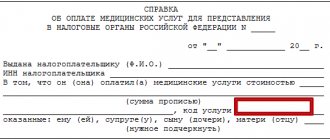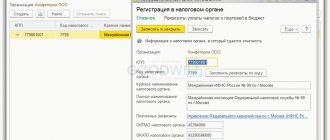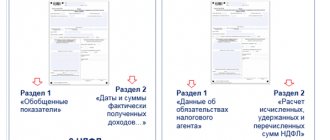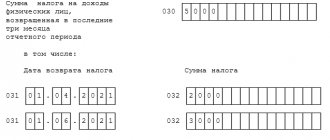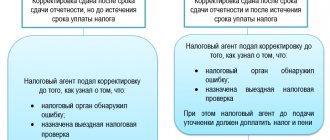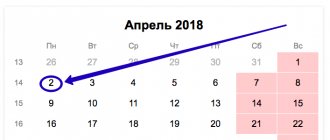Where to begin
To fill out a 2-NDFL report in the “Legal Taxpayer”, to enter a certificate of income of an individual, you must select the appropriate sub-item of the menu item Documents→Personal Income Tax Documents→Income Certificates (2-NDFL) .
This mode provides for entering a certificate of income of individuals for submission to the tax authorities or at the request of other authorities (individuals). That is, you can create a “Taxpayer Legal Entity” and 2-NDFL for an employee.
To add a new message, you must use the button (the [Insert] ), after which a selection window will appear.
Help entry is provided in 2 options:
- by employees;
- by counterparties.
Entering by employees initially involves entering all the necessary details for automated completion of a certificate (for example, full name, address, etc.) for the employee in the menu item Taxpayer→Employees . Similarly for counterparties in the menu item Taxpayer→Counterparties .
After selecting the input option, a list of employees (counterparties) opens. Using the <Select> , you need to identify an individual.
Also see “What does the Legal Entity Taxpayer program give an accountant.”
Program 2 personal income tax 2018 to which we have managed to get used:
Certificate 2-NDFL and the procedure for filling it out have been changed, starting with reporting for 2021, a new certificate in form 2-NDFL has been added, approved by order of the Federal Tax Service dated October 30, 2015 No. ММВ-7-11/[email protected] The main changes affected the reference book “Deduction Codes” (Appendix 4 to the order). So, for deductions for the first and second child there will be separate codes - 114 and 115, for deductions for the third and subsequent children there will be one code - 116. Now there is one code, regardless of the child’s serial number - 108. There will also be codes for double deductions for single parents and if one of the parents refuses to deduct (codes - 118, 119, 120, 121, 122, 123, 124, 125). These changes are taken into account in the program below.Since 1999, the FSUE GNIVTS Federal Tax Service of Russia has annually released a free program for preparing information on the income of individuals in electronic form F3-99, F3-2000, 2 personal income tax 2015 - 2-NDFL 2021. To prepare information, the FSUE GNIVTS Federal Tax Service of Russia offers third-party programs developers who have a fundamentally new interface, unusual compared to previous programs. Pravcons offers the 2-NDFL program, which is a continuation of a series of programs. The program has a familiar interface, import of data from last year's programs, a free function for testing prepared data, including other programs, and the entire set of functions implemented in the 2-NDFL 2015 - 2 NDFL 2018 programs. The program was created with the participation of the developers of the 2-NDFL 2015 programs , 2 personal income tax 2021. A this means a 100% guarantee of successful completion of the report with the tax authorities (we are also the developers of the verification program
CHECKXML), if testing in the 2-NDFL program was successful.
Due to the fact that the development of the 2-NDFL
was not financed from the state budget, it is distributed on a commercial basis.
Before payment, you can download the program from our website and verify its functionality. The commercial basis allows the user of the program to receive real technical support, which is obviously different from free analogues. And this point is especially important when preparing such reports. The testing function in the 2-NDFL program is provided free of charge. If you generate a report in any other program that does not check the generated file, then the 2-NFDL program will allow you to load the generated report file, test it, and print an error log. Also, the 2-NDFL program provides the ability to import data from an income certificate file into the program itself. After this, the user has the opportunity to correct errors in the report. However, generating a new, corrected 2-NDFL certificate file is only possible in the paid version of the program. The 2-NDFL program, unlike versions of previous years, comes with a ready-made Address Classifier (Kladr), and, therefore, no typical difficulties in the import procedure will arise. Otherwise, working with the program itself is as simple and straightforward as in previous years. The procedure for purchasing the program completely coincides with the procedure provided for programs in the Pravcons series, and is described in the section “How to buy a program” .
| Attention: do not forget or configure Kaspersky Anti-Virus when installing and starting it . More details To ensure normal performance and to avoid database failures, before starting to work with the program, we recommend that you configure your antivirus correctly - add the program folder to the antivirus exclusion list. More details..>>> |
| Product name (networked) | Size | Download |
| Guarantee of passing - the CheckXML testing module, developed by us, is installed not only in this program, but also in all Pension departments and the Federal Tax Service. ALL personalized reports are provided for the new requirements of 2021 ( RSV-1 ). Formation of certificates 2 personal income tax 2018 Importing data from personal reports. accounting for 2015, 2 personal income tax certificates for 2021 and previous years from any other accounting programs Automated work with several organizations. A universal module for testing reporting in the Federal Tax Service (tax returns and 2-NDFL), the Pension Fund of the Russian Federation and the Social Insurance Fund has been implemented. | 150 MB | CheckXMLplusNdfl2018inst.exe |
PFR AND 2NDFL PROGRAM
ABOUT CHECKXML CHECKING PROGRAM
Rates and OKTMO
After selection, the “Tax Rates” Directory will be provided for selection with the help attribute:
- “1” – information about income in accordance with clause 2 of Art. 230 Tax Code of the Russian Federation;
- or “2” – a message about the impossibility of withholding tax in accordance with clause 5 of Art. 226 of the Tax Code of the Russian Federation).
You will also be given a choice of rate size, OKTMO (OKATO until 2012 incl.). Selecting what you need from the list will ensure the generation of a certificate with the selected attribute, rate and OKTMO for further entering information about income, deductions, etc.
In accordance with the procedure for filling out the 2-NDFL certificate, the OKTMO Code provides the code of the territory of the municipality in whose territory the organization or its separate division is located, where the stationary workplace of the employee for whom the certificate is being filled out is located.
If during a calendar year an individual, whose income a certificate is being filled out, received income from work in several separate units located on the territory of different municipalities, then several certificates are filled out about his income (according to the number of OKTMO codes on the territory of which the separate units are located and in which the individual received income).
You can fill out 2-NDFL in “Taxpayer Legal Entity” for one individual at one rate and several OKTMOs as follows: to enter the certificate, you need to add to the directory the required amount of the same rate for different OKTMOs.
This directory is available for viewing and editing in Taxpayers → Lists and Documents → Personal Income Tax Documents → Income certificates (form 2-NDFL) when editing the certificate.
To add a new bet, you must fill in the following details:
- description(comment; for self);
- meaning;
- OKATO (selecting the current taxpayer from the OKATO list; if the required value is missing, it is possible to edit this list);
- OKTMO (selection from the OKTMO list of the current taxpayer);
- sign of the certificate: “1: information about income” (in accordance with clause 2 of Article 230 of the Tax Code of the Russian Federation) or “2: message about the impossibility of withholding tax” (clause 5 of Article 226 of the Tax Code of the Russian Federation), as well as “3: information about income are submitted by the legal successor of the tax agent" and "4: the message about the impossibility of withholding tax is presented by the legal successor of the tax agent" - for the case of the submission of a certificate by the legal successor of the tax agent.
All details (except for OKATO - this detail was mandatory in the 2-NDFL certificate formats until 2012 incl.) are required to be filled out .
New form 2-NDFL in 2021
Home / Other
Download the form or sample for filling out 2-NDFL (valid until the end of 2021)
Download form 2-NDFL (new from 2021)
Download the form for a certificate of income and personal income tax for an individual (new from 2021)
View instructions for filling out the certificate
On 10/23/2018, a new order of the Federal Tax Service of the Russian Federation dated 10/02/2018 N ММВ-7-11/ [email protected]
This regulatory act approved a completely new form of the 2-NDFL certificate, as well as the procedure for filling it out and submitting it to the Federal Tax Service.
From the moment the new Order comes into force (from 01/01/2021), the following cease to apply:
- Order of the Federal Tax Service of the Russian Federation dated October 30, 2015 No. ММВ-7-11/485 as amended. dated January 17, 2018, which approved the old certificate form, as well as the procedure for filling it out;
- Order of the Federal Tax Service of the Russian Federation dated September 16, 2011 No. ММВ-7-3/576, which established the regulations for submitting information to the tax authorities.
What changed?
There are different forms of certificates for submission to the tax office and issuance at the request of the employee:
- Form 2-NDFL KND 1151078 (Appendix No. 1 to the Order);
- Certificate of income and tax amounts of an individual (Appendix No. 5 to the Order).
The name, structure and content of the certificate for the Federal Tax Service have been changed:
- The discrepancy between the name and content of the document, which was observed earlier, has been corrected (now the form is called “Certificate of income and tax amounts of an individual”);
- the new form contains fewer sections (3 instead of 5), but is located on two sheets: the “old” section 3 is placed on a separate page in the appendix “Information on income and corresponding deductions by month of the tax period”;
- a code has now been added to the information about the details of the notice of granting deductions: “1” – provision of a property deduction to the taxpayer, “2” – social deduction, “3” – reduction of personal income tax by the amount of fixed advance payments (previously only the document number and the date of its issue were indicated) .
The Order is also accompanied by a new form for the register of certificates 2-NDFL (Appendix No. 1 to Appendix No. 4 of the Order), supplemented with lines for entering details (signs of submitted certificates) of reorganized legal entities.
In addition, the rules for submitting reports to the Federal Tax Service exclude the possibility of submitting 2-NDFL on electronic media (flash drives, disks, etc.). And when submitting the form through TCS channels, the previously existing limitation has been canceled: 3,000 certificates in one file.
The certificate that will be issued to employees is almost identical in appearance to the still valid form 2-NDFL. The line about the attribute, the adjustment number and the Federal Tax Service code, as well as the details of the notification of the provision of a deduction, have been removed from it. Otherwise, the order of filling remains the same.
Sample of the new form 2-NDFL (KND 1151078)
Sample certificate of income and tax amounts for an individual
Read in more detail: New certificate 2-NDFL
Did you like the article? Share on social media networks:
- Related Posts
- LLC taxes and payments in 2021
- Liquidation of an LLC in 2021: step-by-step instructions
- Individual entrepreneur reporting in 2021
- LLC reporting in 2021
- Application for transfer of vacation
- Reporting for employees in 2021
- Insurance premiums for employees in 2021
- Service
Discussion: 3 comments
- Svetlana:
02/16/2018 at 15:42Do employees also need to provide the same certificate upon dismissal, or is the form slightly different? Why do they need the “attribute” or “adjustment number” fields?
Answer
Alexei:
02/19/2018 at 00:39
Hello. The employee is given a standard certificate form; no separate form is provided for such a case (clause 3 of Article 230 of the Tax Code of the Russian Federation).
The procedure for filling out the “attribute” and “adjustment number” fields is described in detail in the instructions for filling out the 2-NDFL certificate (the link is at the very beginning of the article).
Answer
02/20/2019 at 13:27
2-NDFL for 2021 - is the page number and double income encrypted in the barcode for employees with an income of more than 15 units per year?
Answer
Leave a comment Cancel reply
Actions with help
To edit the help, you must use the button ( [Enter] ).
To delete help, you must use the button ( [Delete] ). Please note that in order to delete, you must confirm this intention.
To upload a document you must use the button
.
At the same time, a register of 2-NDFL certificates is formed in the “Taxpayer Legal Entity”: after uploading, information about the uploaded file is stored in the register of uploaded files.
The registry can be viewed in the Service mode → Register of uploaded files .
There is also a function for copying help using a template. It allows you to create 2-NDFL certificates based on the entered certificate.
In addition, there is a function for renumbering certificates. The need for it may arise when submitting certificates to the Federal Tax Service. To do this you need:
1. Select the required certificates (check the box).
2. Use the More-Renumber . In the window that appears, you must specify the number of the first certificate.
Data transfer
Let’s say you previously worked on another program and when switching to the Taxpayer Legal Entity software, you want to transfer lists of employees/contractors without entering them again. No problem: the program ensures that both the certificate and the individual, taking into account personal information within the data of the 2-NDFL certificate, are accepted into the list of employees or contractors.
For this:
1. Specify the path to the folder where the uploaded file is located (in 2-NDFL format).
2. Place the cursor on the desired file.
3. Press the <Select> .
4. Then click the <Run> button .
KEEP IN MIND
Certificates and information on employees can be accepted only if the tax agent is on the list of taxpayers and his list of employees is not completed/this individual is not in the list of employees.
You can check the presence of a tax agent in the list of taxpayers using the INN and KPP.
Checking the presence of an individual in the list of employees is possible using the Taxpayer Identification Number (TIN), and in case of its absence, using additional mandatory details (date of birth, details of an identity document, etc.).
It is also possible to load data from DBF files. So, to download income certificates from a DBF file, you need to create files doc1.dbf, doc2.dbf, doc3.dbf, doc4.dbf with the appropriate structure. Next, you need to select the menu item Documents - Income Certificates 2-NDFL - button Upload . Then select the file.
Also see “What documents and reporting can you work with in the Federal Tax Service program “Legal Taxpayer”.
Read also
24.10.2018