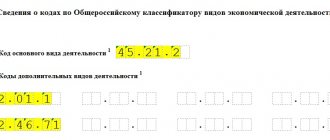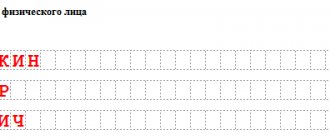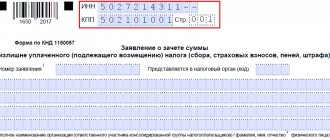When registering an LLC, the founders indicate in the charter what economic activity their company will be engaged in. In the application R11001 and the Unified State Register of Legal Entities entry sheet, which the tax inspectorate issues after the creation of the company, the types of activities are indicated using digital designations or OKVED codes. So, the codes of a construction organization will be the following OKVED 2 codes: 41.10, 41.20, 43.11, 43.12, 43.29 and others.
If, during the course of its activities, an organization decides to change its type of activity to one that was not specified during registration, then it is necessary to add OKVED codes for the LLC. It is quite possible to change or add OKVED codes yourself. To help you understand the procedure for changing the OKVED codes of a company, we have compiled this step-by-step instructions for changing the types of activities of an LLC in 2021.
Change of OKVED for LLC in Moscow on a turnkey basis
We invite you to study with us step by step how to change OKVED (All-Russian Classifier of Activities) codes for an LLC.
Let us consider in detail step by step how to add new types of activities to an individual entrepreneur
Step one: Selection of new OKVED codes
Before you begin preparing documents to change the OKVED codes of an Individual Entrepreneur, you must first select the required additional types of activities with their corresponding OKVED codes in the All-Russian Classifier of Economic Activities.
The classifier version - OK 029-2014 (NACE Rev. 2) is the current version of the OKVED classifier for 2021. Please note that the codes in the classifier contain from 2 digits to 6, but when registering you must indicate codes containing at least 4 digits.
Eg:
OKVED code 47.5 “Retail trade of other household products in specialized stores” cannot be specified, because the code contains 3 digits, and the tax office will refuse to register the changes, it is necessary to specify the types of activities by indicating codes containing 4 digits or more, namely:
OKVED code 47.51 Retail trade of textile products in specialized stores;
OKVED code 47.52 Retail trade in hardware, paints and varnishes and glass in specialized stores;
OKVED code OKVED code 47.52.1 Retail trade in hardware in specialized stores.
Step two: Preparation of documents for changing OKVED
In order to add new codes, you will need to fill out an application for registration of changes in the Unified State Register of Individual Entrepreneurs using form No. P24001, which contains only 4 sheets and does not require special knowledge and effort.
The application will need to indicate your full name, personal INN, OGRNIP, new codes for additional types of activity, as well as the main one if it is replaced, as well as codes to be excluded from the Unified State Register of Individual Entrepreneurs.
There is no state fee for registration, the application does not need to be stapled, it must be secured with a regular paper clip.
Step three: Submitting documents to the tax office
It is possible to submit documents to the tax office in different ways; the filing requirements depend on the method of submission; applications must be submitted to the tax office at your registration address.
- The personal method of submitting documents to the tax office is the most common and less expensive. In this case, in addition to the registration application, there is no need to provide or prepare anything additional.
- Providing documents to the tax office by mail, in this case you will need to have the application notarized by a notary, the notary will certify your signature on the application and sew up the application. Next, the completed application must be sent by registered mail with an inventory and notification. When submitting documents by mail, you must indicate in the application on the last page the method of receiving the documents: 3 – send by mail, so that after successful registration the finished documents will be sent back to you at your registration address, which will save you personal time. The average cost of notary services is 1,700 rubles, the cost of postage is 300 rubles.
- Providing documents by an authorized person, in this case you will need to notarize the application and make a notarized power of attorney and one copy of the power of attorney, then the authorized person independently, using a power of attorney, will be able to submit documents for registration and receive.
Step Four: Receiving Documents
Registration of changes in the tax office is carried out within 5 working days; on the sixth working day, ready-made documents are issued. When submitting in person or submitting through an authorized representative, you will be given a receipt confirming the receipt of documents; on the appointed date, you must appear at the tax office and receive the completed documents. If you add or change OKVED codes, you will receive a new entry sheet in the Unified State Register of Individual Entrepreneurs, which will contain information according to the registered changes.
How to choose OKVED in 2021
Determining the code that exactly corresponds to the type of activity should be approached with all responsibility. To do this, you need to carefully read the wording of the classifier by business area by referring to OKVED-2, which has been in effect since 2017. It has a harmonious logical structure and correlates with the international classification. It contains information about all permitted activities in the country. To correctly determine the OKVED code, the following are selected step by step:
- chapter;
- class (first two digits);
- subclass (third digit);
- group (fourth digit);
- species subgroup (fifth digit);
- specific type of initiative (sixth digit).
It is recommended to specify at least four digits of the code.
It is acceptable to choose many types of activities, but it is reasonable to state those that the organization or individual entrepreneur plans to actually engage in in the near future. There are no problems with future changes or addition of new activities to the current list.
In the application for state registration, only one type is indicated as the main one . As a rule, it includes one for which income accounts for more than half of all income of a legal entity or individual entrepreneur. If it happens that non-core activities exceed the main ones in terms of income, then the OKVED code must be changed.
Video: how to select OKVED codes
What influences the choice of OKVED
The core code influences subsequent activity requirements. This may affect the taxation system, licensing of activities or tax exemption for a certain period. Also, adjustments can be made by the factor of foreign economic activity.
In addition, occupational risk in each area has a different degree. The amount of contributions to the Social Insurance Fund depends on the main type of activity. The higher the risk, the higher the deductions.
A license is required mainly for those activities that are related to state and public security. These include, for example:
- drug production,
- manipulations with chemically hazardous substances,
- issues related to aviation technology, fire safety and many other areas.
The legislator has provided for the possibility of tax holidays until January 1, 2021 for newly registered individual entrepreneurs. The benefit is provided for two years. The conditions are: the use of a simplified or patent taxation system, as well as areas of activity - social, industrial, scientific.
Video: tax holidays for individual entrepreneurs
OnLine change of KVED for individual entrepreneurs
I decided to change the types of entrepreneurial activities a little, but I have no desire to go to the place of registration and write an application.
As it turned out, you can change the KVED online if you have an electronic digital signature.
KVED - Classification of types of economic activity indicates what an individual entrepreneur does, and accordingly the amount of tax paid may depend on this. In a particular case, I will try to reduce my single tax by half.
To begin with, we can go to the website of the Ministry of Justice of Ukraine in the unified state register: https://usr.minjust.gov.ua/ua/freesearch. Here we indicate our IIN code and see what types of activities we have open and if there are several of them, then which one is the main one. Here, perhaps, lies the secret of why I paid the full amount and not half.
My main activities include: Code KVED 47.99 Other types of retail trade in stores
To change your KVED codes online, go to the website: ON-LINE BOOTH OF JUSTICE.
In the upper right corner, click on the “Login”
Click on input
I already have an electronic signature to identify me as an individual, with which you can do many interesting things
Login using an electronic digital signature
This is my first time logging into the Minjust.gov.ua website and I need to fill in some profile information
Filling in the data
Now select on the left “ Services ” -> “ Submit an application ”
Apply
In the next window, in three clicks, select: State registration of changes to records about an individual - entrepreneur
State registration of changes to records about an individual - entrepreneur
We are provided with an application form where we can indicate what we want to change. In particular, be sure to select your region, then indicate your full name, IIN code, and I checked the boxes for changing the types of economic activity and the form of communication because I have an old phone number.
Fill out the application
In the 6th point, I selected my valid code KVED 47.99 and indicated its deletion, although I could simply make any other of my valid codes the main one. All this is your choice.
The list of classification of types of economic activities can be found here: CLASSIFICATION OF TYPES OF ECONOMIC ACTIVITY DK 009:2010
Choosing actions with KVED
After filling out the application, click “ Submit Application ” at the top right
Submit an application
The site will provide us with an electronic application form with data for verification before signing and sending for processing
We check and sign the application
Again, select your digital signature key file, enter the password and sign
Sign the application
Now we can observe our application in the list of submitted ones and its status - processing .
My application to delete KVED was processed within 2 hours, the results are notified by e-mail and the status in my personal account will change to “ Registered ”.
This completes the procedure for online changing KVED codes for individual entrepreneurs and this is far from the only procedure that can be carried out through this site.
If a private entrepreneur changes activities during quarantine, you need to change the KVED: how to do it online
April 03, 2021, 14:01
Olga Karpenko
5372
1
Due to quarantine and the crisis, many entrepreneurs are changing their field of activity. If a private entrepreneur, for example, ran a coffee stall, and when they closed, launched an online store or delivery, he needs to reflect this shift in his registration data. In particular: change the KVED codes.
KVED is a classifier of types of economic activity; individual entrepreneurs, when registering, choose KVED codes in accordance with what they want to do. Their full list is available online.
Accountant Tatyana Chernenok, who advises private entrepreneurs on tax and reporting issues, has compiled instructions on how to do this. We publish it with the permission of the author.
How to choose KVED?
The accountant published the most popular KVED during quarantine. For example, if a restaurant switches to online and delivery during quarantine, it needs to add 47.91 “Online retail” and 56.21 “Delivery of ready-made dishes” to the standard list of activities. If an office employee who has been sent on indefinite leave goes to work part-time as a taxi driver, he needs to add 49.32 “Providing taxi services” and 49.39 “Other passenger ground transport”, and also obtain a license, etc.
What will it take to change the KVED?
To make changes according to the KVED in the Unified State Register (USR), you need to contact the nearest CNAP of your region at the place of registration: region or city of Kyiv. Since CNAPs are not currently accepting appointments, this can be done online or by mail.
You also need to notify the tax office that you are changing the KVED, otherwise there is a chance to “fly” from the unified system.
“If a private entrepreneur receives income from activities that are not added to the single tax register, this is a violation of the terms of the simplified system; the private entrepreneur loses this status and switches to the general system. If the tax office discovers this during an audit in the future, it will transfer it retroactively,” explains the accountant.
We have already written in more detail about the consequences of non-change of KVED in the event of an actual change of activity.
How to do it online?
If a private entrepreneur has an electronic signature, he can make changes to the Unified Register on the website of the Ministry of Justice. To do this you need:
- Log in to the Ministry of Justice website using your digital signature.
- Add information about yourself in the “Profile” section.
- Fill out an application for adding KVED (form 11) in the Services section - Submit an application - Business registration - Individuals - Registration of changes in statements about individual entrepreneurs.
- In the application, only the “header” and the sections to which changes are made are filled out. When adding KVED, fill out section 6, in which only new codes are indicated. Example:
- Sign the electronic signature application and submit Form 11 for registration.
- After the application status changes to “Registered,” you can check whether the codes have been added to the registry online.
To make changes in the tax office, you need:
- Log in to the tax payer’s online account using your digital signature.
- Conclude an agreement with the tax office (Application for joining the agreement), if this is the first time the user submits reports online or if he uses a new digital signature key.
- Fill out the “Single Tax Application” and save it in .pdf format no larger than 2MB. It must indicate all types of activities, and not just new KVED codes.
- Send this file via the “Correspondence with DNS” option, with the subject line “Single Tax”.
- In the “Inbox” section, the user will receive an application registration number.
- After the tax office processes it, new KVED codes will appear in the single tax register.