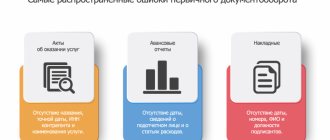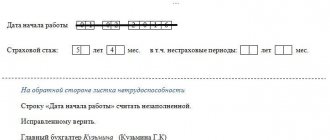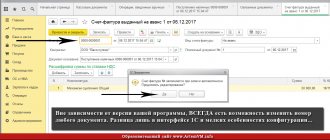Procedure for submitting the 4-FSS report
Form 4-FSS is submitted quarterly by all employers using hired labor.
From 2021, due to a change in the insurance premium administrator, this report now contains only information on accident insurance premiums. The report form submitted in 2020-2021 and the procedure for filling it out were approved by Order No. 381 of the Federal Insurance Service of the Russian Federation dated September 26, 2016. The main regulatory act regulating the procedure for calculating and paying contributions for injury insurance is the Law “On Insurance against Industrial Accidents” and occupational diseases" dated July 24, 1998 No. 125-FZ.
Legislators have provided 2 deadlines for submitting the calculation (clause 1, article 24 of law No. 125-FZ):
- before the 20th day of the month following the reporting quarter - to submit the report on paper;
- until the 25th of the same month - to submit an electronic version of the calculation.
However, the right to choose the sending option is granted only to small companies with an average number of employees up to 25 people inclusive. If an organization employs more than 25 employees, then files can only be submitted electronically. Failure to comply with the reporting method will result in a fine of 200 rubles. (Clause 2, Article 26.30 of Law No. 125-FZ).
Upon receipt of the calculation, the FSS authorities must send the policyholder a receipt confirming receipt of the report or a negative inspection report describing the errors.
Features of submitting reports to the Social Insurance Fund
The report to the Social Insurance Fund is provided in the form:
| Type of report submission | Term |
| paper | before the 20th day of the month following the reporting month |
| electronic | before the 25th of the above deadline |
But the right to choose the option of sending a report is granted only to those companies whose number of employees does not exceed 25 people. Otherwise, the document is generated only in electronic form.
Before submitting the report to the FSS, it should be checked very carefully. The instructions for filling out the document contain all the necessary information. Having studied it, you can carry out this part of the work successfully. If you discover an error yourself, or during the process of submitting a report, you should make corrections to the document.
Important! The form can also be submitted on the last day of the specified deadline. But it is wiser to do this earlier, so that there is time to correct inaccuracies.
What to do if I receive a negative inspection report?
If, based on the results of the inspection, the FSS body sent a negative report, the payment is considered not submitted. It is necessary to correct all errors indicated in the document and send the report again. The date of submission of the calculation is the date when the file passed all stages of verification and was accepted by the fund.
If the file is accepted after the 25th, the FSS will charge a fine, which will be calculated as 5% of the amount of assessed contributions for injuries for the reporting period, but not less than 1,000 rubles. and no more than 30% of the specified amount (Clause 1, Article 26.30 of Law No. 125-FZ).
Important! Hint from ConsultantPlus In a situation where you submit an updated calculation after the deadline for paying contributions and the deadline for submitting the initial calculation have passed, you can avoid a fine if the following conditions are simultaneously met... Read more about the conditions in K+ . This can be done for free with trial access.
Let's look at the most common error codes in the protocol and how to correct them.
Sanctions for deviations from the reporting procedure
The date of submission of the report is the date of the month, which records the moment the file overcomes all stages of verification and is accepted by the Social Insurance Fund.
When all errors made are corrected before the deadline for submitting the form, the policyholder does not bear any responsibility for their presence in the past. Inaccuracies are corrected on time - this means that the regulations have been fully complied with.
It’s another matter if the report was not accepted, but rejected by the regulatory authority indicating the error code, and it was not eliminated by the policyholder in a timely manner. Then sanctions will inevitably come. There are other reasons for imposing a fine:
| Violations | Sanctions | Restrictions |
| Late submission of report | 5.0% of the amount of insurance premiums that were accrued in the last quarter. A fine is imposed for each month of delay | Minimum – RUB 1,000.00. Maximum – 30% of the STV amount |
| Incorrect method of document submission (paper instead of electronic) | 200 rub. | – |
| Administrative liability of the head of the enterprise for the above violations | 300.00-500.00 rub. | |
Common protocol errors and how to resolve them
A complete list of error codes and their interpretation can be found on the FSS website and below in our article.
- The most common error code in the FSS Form 4 verification protocol is error 508, which means that the file format is incorrect and the calculation has not passed format-logical control.
Its main reasons:
- When filling out a report in the 1C program, only part of the data is uploaded;
- The program for generating the report has not been updated.
In this case, the report can be filled out on the official FSS website portal.fss.ru (tab “Form 4-FSS”), and then download the correct file and send it through your telecom operator.
Sending is also available from the portal of the fund itself, but before this you need to register on the site and request a digital signature key. You need to take these steps in advance so as not to miss the deadline for submitting the calculation.
- Error code 503 in the FSS report means that the file name specified is incorrect and does not match the XSD schema.
According to Appendix 1 to the FSS order “On the implementation of secure exchange of documents in electronic form...” dated 02/12/2010 No. 19, the file name should look like this:
<policyholder number>_<accounting year>_<reporting quarter>. xml.
For example, 1234567891_2020_12.xml.
In this case, the policyholder number is a 10-digit digital designation of the payer’s registration number. It must correspond to the registration documents. The accounting year is written in YYYY format, for example 2021. The reporting quarter must contain 2 digits: for the 1st quarter it is designated 03, for 6 months. — 06, 9 months. - 09, years - 12.
To fix error 503, you need to rename the file or generate the file in the program and upload it again.
- Error 598 in the FSS report means that the provided file contains a TIN that does not match the registration number of the policyholder.
The reason may be the erroneous entry of information into the database by the special communications operator through whom the calculation is signed and sent, as well as an error by the accountant.
To resolve discrepancies, you must check the Taxpayer Identification Number and Registration Number on the cover page of the form. If no errors are identified, you should contact a representative of the operator’s company and check the data in their database.
Keep in mind that the courts do not consider an error in the policyholder's registration number to be a sufficient reason for not accepting a settlement. Read more about this in the material “An error in the registration number is not a reason for a fine for failure to submit 4-FSS.”
If you need to draw up an updated 4-FSS, use the recommendations of ConsultantPlus experts. Trial access to the legal system is free.
How to limit the likelihood of errors and quickly fix them
You can check the report yourself on the official website of the Social Insurance Fund. It has an electronic Portal that always provides only up-to-date information.
It is wise to take advantage of the capabilities of the official FSS website even when all efforts to eliminate the error have failed. If indicators are entered into the reporting form using the Portal, then there is no doubt about the correctness of the result.
It carries out:
- uploading the form filled out by the accountant and checking it. The system will carry out automatic control. If errors are identified, they will be pointed out. As a result, the accountant will eliminate them in time and free himself from future problems. He will not have to waste his energy if the control system does not accept the report. This will not happen, since all obvious inaccuracies have already been corrected on the online Portal;
- filling out the report from scratch and sending it for verification.
Important! Work on the fund’s website becomes possible after the user goes through the stages of the pre-registration procedure.
What do other error codes mean?
| No. | Error code | Meaning | Possible reasons | Elimination procedure |
| 1 | 10 | Unable to decrypt file | Invalid or expired certificate | Check the validity period of the digital signature certificate and its validity |
| 2 | 11 | It is impossible to verify the digital signature | 1. Certificate error. 2. The file is signed twice. 3. The file encryption algorithm is broken | 1. Contact a special operator and fix the certificate error. 2. Re-sign the file and send. 3. Sign the file first and then encrypt it |
| 3 | 13 | Absence of the policyholder's registration number in the certificate | An error made by a special operator when issuing a certificate | Contact the special operator representative and reissue the certificate |
| 4 | 14 | Lack of FSS department code in the certificate | See paragraph 3 | See paragraph 3 |
| 5 | 15 | Encryption error | System crash while transferring file | Resend the file |
| 6 | 16 | Incorrect format of policyholder registration number in the certificate | The number of characters of the registration number is less than or more than 10 | Reissue certificate |
| 7 | 17 | Incorrect format of the FSS unit code in the certificate | Number of code characters more or less 4 | Reissue certificate |
| 8 | 18 | The file is encrypted with an incorrect digital signature key | 1. An incorrect FSS authorized person certificate was selected. 2. Expired certificate selected | 1. Sign and encrypt the file using a valid certificate from an authorized person of the FSS. 2. Download a new certificate from the FSS website and install it in the certificate store |
| 9 | 19 | The file is not signed or encrypted | Re-sign, encrypt and send the file | |
| 10 | 20 | Unknown file format | File name does not match XD schema | Regenerate the xml file (see procedure for error 503) |
| 11 | 41 | The certificate issuer is not trusted | 1. The special operator’s certificate does not comply with the Law “On Electronic Signatures” dated April 6, 2011 No. 63-FZ. 2. The special operator’s certificate has been revoked or expired | Contact the special operator company, having first checked the validity of the root certificate in the cross-certification table |
| 12 | 42 | Error verifying certificate | Resend calculation | |
| 13 | 43 | The policyholder's certificate has been revoked | The digital signature of the certificate is invalid | Reissue certificate |
| 14 | 44 | The certificate revocation list (hereinafter referred to as CRL) of the certificate issuer is expired or not found | Certification center SOS error | Contact a representative of the telecom operator company |
| 15 | 45 | The certificate is damaged | Resend payment | |
| 16 | 46 | The insurance certificate is expired | Reissue certificate | |
| 17 | 50 | The organization's TIN is not included in the certificate | Error creating certificate | Reissue certificate |
| 18 | 504 | The certificate contains the wrong FSS division | See paragraph 17 | See paragraph 17 |
| 19 | 505 | Incorrect file name | File format does not match XD schema | Regenerate the file in xml format |
| 20 | 506 | Identical tax codes in section 2 of the report | Error filling out the form | Correct an error in the report, upload and send |
| 21 | 507 | xml file missing | Calculation file not loaded into the system | Upload file, sign, encrypt and send |
| 22 | 509 | The file contains a period that differs from the period in its name | Error when filling out the calculation | Regenerate the file and send it to the FSS |
| 23 | 511 | Error reading file | The file is empty or not in xml format | Regenerate the file and send |
| 24 | 512 | The reporting year in the file differs from the year in its name | Error when filling out the calculation | Correct the error, generate and send the file |
| 25 | 513 | The file contains a registration number that is different from the number in the file name | See paragraph 24 | See paragraph 24 |
| 26 | 514 | The policyholder's registration number on file is different from the number on the certificate | 1. Error when filling out the calculation. 2. Error when issuing a certificate | 1. Correct the error, generate the file and resend it. 2. Contact the certification authority and reissue the certificate |
| 27 | 515 | The registration number in the file name is different from the number in the report | See paragraph 24 | See paragraph 24 |
| 28 | 516 | The separate department code in the file name differs from the code in the file | See paragraph 24 | See paragraph 24 |
| 29 | 517 | File size is too large | The file must be no larger than 655 kilobytes | Generate a new calculation file |
| 30 | 518 | The file is zero size | The file is zero size | Generate a new file |
| 31 | 519 | The TIN in the certificate differs from the TIN in the calculation file | See paragraph 26 | See paragraph 26 |
| 32 | 520 | OGRN in the file differs from OGRN in the certificate | See paragraph 26 | See paragraph 26 |
| 33 | 550 | The certificate is not qualified | The certificate is not qualified | Contact the special operator company and reissue the certificate |
| 34 | 599 | The policyholder's data has not yet been entered into the FSS database | The report will be processed upon entry into the FSS database | |
How to decipher the negative protocol for SZV-STAZH, see here.
Other errors in the FSS report
Among other inaccuracies, the list of which is significant, the following are often encountered:
| Code | Decoding | Content |
| 10 | The file could not be decrypted | This is a general decoding error. It is possible that problems with the certificate that is used for decoding are to blame |
| 19 | The calculation provided is not signed or encrypted | The policyholder's accountant should check that all signatures are present. If they are absent, sign the document, encrypt the file and resend it to the FSS |
| 511 | An error was encountered while reading the XML file | The document is empty or does not appear as an XML file |
| 517 | File size is too large | The allowed document size is 2097152 bytes. If in fact it is larger, you will have to form a new one within the maximum volume |
Often the error is due to problems with the certificate. It may be recalled (43), not found (44), damaged (45), expired (46). It is possible that the registration number of the policyholder (13) is not recorded in it or the code of the required division of the social insurance fund (14) is not written down. The certificate may not contain the policyholder's TIN (50); it may indicate a division of the Social Insurance Fund that does not exist (504).
If code 599 appears, this means that the policyholder will have to contact technical support. The numbers indicate an internal error in the module for monitoring information received from the accountant.
Results
All employers in 2021 - 2021 are required to provide quarterly calculations to 4-FSS in relation to contributions for injuries within the established time frame. If the form is filled out incorrectly, upon verification, a negative report will be sent to the policyholder. In this case, the report will be considered not accepted until the identified errors are eliminated. If the corrective report is accepted later than the established deadlines, the policyholder will be subject to penalties.
You can find more complete information on the topic in ConsultantPlus. Free trial access to the system for 2 days.
Steps to correct the error
After receiving a negative protocol, the responsible person must correct the error and send the correct document.
A number of actions need to be performed: (click to expand)
- Determine whether the version of the program you are using is current. If you find an outdated version, you will need to update. Often error 503 occurs when using an incorrect version of the program.
- Check all entered data to detect any incorrect input that is perceived by the program as an error.
- Correct information in the document.
- Reform the calculation and send it to the recipient.
If you cannot detect an error or correct a report on your own, you must contact the program developer for technical support. You will need to send a set of documents with a report file, protocol and other documents upon request. The report is considered submitted only after receiving a positive report.
Inaccuracy 598, its causes and correction
The presence of an error indicated by code 598 means that the TIN number is incorrectly indicated in the sent file. It does not match the one listed in the registration documents. The mistake could have been made by:
- accountant;
- special communications operator through whom the report was signed and sent.
What should you do in this case?
- Double-check the TIN at the company. The accountant must compare the correct TIN number by number with the one indicated in the file on the title page.
- When the policyholder has everything entered correctly, you should contact a specialist from the operator’s company and check the numbers with those listed in his database. It is possible that a typo was hidden there.
There is no third reason for error 598.
Other causes of errors
Checking the crypto provider version
The very first thing a user should do when an error occurs is to check that the version of the installed crypto provider is up-to-date. You can find out the current version on the website https://infotecs.ru/product/vipnet-csp.html
To update the crypto provider, you can use the instructions from the Kaluga Astral operator.
Update 1C
The second no less important rule: before diving deeply into the problem, perform two simple checks in 1C:
- check your 1C release for relevance;
- check the rights of the user sending the reports.
Reporting should always be sent using the current version of 1C. Check the current release of your program on the user support site and update the configuration if the installed release of your program is not up to date.
Developers make changes to 1C, connect new modules, so keeping the program release up to date before sending reports is a necessary condition for successful reporting.
Rights of the user sending the reports
Users working with 1C-Reporting must have the following rights:
- The right to secure document flow with regulatory authorities;
- Full rights.
If a user does not work with reporting with full rights, he needs to add the right to secure document flow, for example, in the Configurator: menu Administration - Users on the Other tab.
If a new user started working with reporting and started getting an error, but everything was fine with the previous user, this is most likely the case. with new user rights.
If the checks are completed, but the error remains, proceed to search for a solution to the problem using:
- technical support Kaluga-Astral;
- self-configuring cryptography.
Error code 10 on USB devices
If you have any questions, you can consult for free via chat with a lawyer at the bottom of the screen or call by phone (consultation is free), we work around the clock.
In Device Manager, you can often see error code 10 on USB devices. It appears as an exclamation mark. In most cases, this problem affects devices with internal memory, however, this error can also occur on USB modems. Below we will describe the most common ways to solve this problem.
Method 1 - Solving the USB Problem
Sometimes the system cannot allocate to the device the amount of power that is necessary for its operation, as a result of which error 10 occurs. There is not enough power due to the fact that it is distributed to other devices, and therefore there is no place to allocate it to a new one. Therefore, if a card reader is installed on your PC, it must be disabled. This can be done in two ways: hardware and software. In the first case, you need to disconnect the device from the motherboard. ATTENTION: Remember that you need to be careful when disconnecting devices from the motherboard, if you are not sure what you are disconnecting at the moment, then it is not recommended to do so. In order to programmatically disable the card reader, right-click on the card reader in the device manager and select disable. After this, it is recommended to reboot the system, however, in some cases it is enough to reconnect the desired drive. A fairly effective method, often found on thematic sites and YouTube.
Method 2 - code 10 (software solution)
If the first method does not work, there is no card reader or there is no way to turn it off, the problem may not be a lack of power.
Press the key combination “Win” + “R” . In the “Run” window that appears, you need to enter the command: diskmgmt.msc
If you have any questions, you can consult for free via chat with a lawyer at the bottom of the screen or call by phone (consultation is free), we work around the clock.
Disk Management window will open in front of you - the right window in the figure below.
Here you need to check whether the volume letter is assigned to the media, i.e. letter C, D, E, etc.
- Find the required media based on its size, name, label.
If the volume letter is not assigned, then the volume name will not be preceded by a letter, for example, (E:). In this case, this letter must be assigned. To do this, right-click on the media and select "Change drive letter or drive path."
- Next, click the add button...
- Select "Assign a drive letter (AZ)
- Select a letter, and the first unoccupied one will be immediately installed.
- Click OK to confirm
- Click OK again
After this, the error should be resolved. However, this method will not work for 3G and 4G USB modems, since the modem has its own virtual drive and may also have a built-in connector for MicroSD drives. From this we can conclude that the problem lies not in the power supply, but in an error caused by a conflict at the software level. It arises because a card reader is a secondary device that includes several devices, most often four, and, accordingly, reserves the required number of letters for all components.
Possible causes of error 508
Practice shows that most often accounting workers do not fully carry out logical control of the data in the compiled report. They do not check the numbers in individual columns, which must match or simply depend on one another. As a result, the report does not pass logical control; it is returned to the contractor with an error notification with code 508. These three numbers mean the presence of a logical error. In this case, it is necessary to correct the amounts in which it is present. When an accounting employee checked the report inside and out, but still received it back with a reference to error 508, you should understand the situation more carefully (