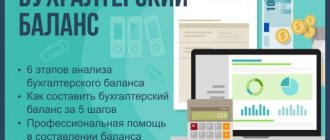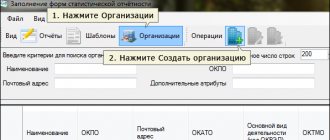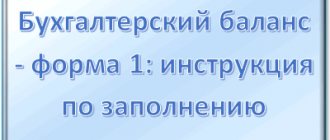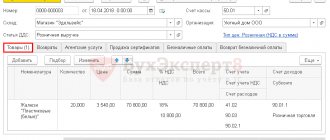Taxnet.ru - online checking of reports
Taxnet specializes in everything “electronic”: signatures, tenders, document flow, including reporting. If you connect to the “Declaration.Online” service, you will be able to submit reports to the Pension Fund, Social Insurance Fund, Rosstat and the Federal Tax Service. The price of the issue depends on the timing and number of users. For example, an individual tariff for 12 months will cost 1,500 rubles per year. Full price list here.
You can work with “Declaration.Online” from any computer. All data is stored in the cloud. For those who do not want to upload their data to the Internet, there is a computer program called Taxnet-Referent.
The program automatically checks all reports. She checks the control ratios and, if a problem is detected, asks to correct them.
The developers even took care of those who did not buy a subscription to the service. On the website you can check any report for free in three simple steps:
- upload the report file in .xml or .txt format;
- we select the type of document flow, but in practice the system determines it itself;
- send for verification.
The verification takes place in just a minute.
Accounting reports
Very often, business leaders are faced with misunderstandings regarding their partners and contractors.
And the question of the reliability of such a counterparty becomes one of the main ones. But how to get information?
Service form on the website www.gks.ru for direct access you can use the link
It is worth recalling that all legal entities report to the Federal Tax Service and State Statistics Service. Information about the counterparty is not provided by the Federal Tax Service, but the financial statements of the counterparty can be found on the Rosstat website.
It is enough to enter the following data:
And receive a ready-made report depending on the taxation of a specific legal entity.
If, for example, an enterprise keeps records using a simplified taxation system, then the forms will be offered for a simplified balance sheet and profit and loss statement.
In case of failure to submit or untimely submission of reports to the State Statistics Service, penalties are provided in the form of penalties.
Russian legislation is as strict in submitting reports to statistical authorities as it is to tax authorities.
The following will be subject to an administrative fine:
- manager - payment of the fine from his own savings from 10,000 to 20,000 rubles;
- for an enterprise - payment of a fine will range from 20,000 to 70,000 rubles.
The same article of punishment also applies to the submission of knowingly false information.
If such an offense is repeated, the penalties will be increased:
- for a manager – from 30,000 to 50,000 rubles;
- for an enterprise – from 100,000 to 150,000 rubles.
Unfortunately, there is no single, permanent list for submitting reports. This is due to the constant change in the activities of individual entrepreneurs, the regular introduction of new reports.
It’s good that for many individual entrepreneurs the reporting periods are quite long – 5 years.
Let's look at how quickly you can find forms to fill out. It is better to regularly check possible changes than to pay fines later. So:
Generating a notification
- We go to the site and get to the form:
- Select the necessary one from the list, for example, “Notice for individual entrepreneurs”;
- And enter the required details.
Formation of the list of forms required for submission
- Then click “Search”.
- In the pop-up window, click the “List of forms” button:
- As a result, the download of the file with the reporting forms required for submission will begin.
File download form
If the called list with reporting forms is empty, then it is not necessary to report to Rosstat in this period. Information on the website is updated monthly.
Also, for individual entrepreneurs and enterprises, a personal appeal to the statistical authorities with an official request for reporting is available. But this one will take more time.
Federal State Statistics Service VKontakte
Federal State Statistics Service on Facebook
Federal State Statistics Service on Twitter
Taxpayer Online - checking reports to the Federal Tax Service and the Pension Fund of Russia
The Taxpayer Service helps organize the submission of electronic reporting. Through the service you can submit reports to the Federal Tax Service, Social Insurance Fund, Pension Fund and Rosstat. Price - from 3,000 rubles. The system will independently check that all forms are filled out correctly. In the program you can generate 2-NDFL and SZV-M for free.
You can also check reports with the Federal Tax Service and the Pension Fund for free. To do this you need to register on the site. You cannot check reports for the Social Insurance Fund and Rosstat for free. Legal advice from a trusted partner
Submit your application
BukhSoft - testing reporting to the Federal Tax Service, Pension Fund and Social Insurance Fund via
Through BukhSoft you can check a large list of reports:
- Pension Fund - RSV-1, RSV-2, RSV-3 and other documents;
- financial statements;
- all tax returns, except 3-NDFL and 4-NDFL;
- form 4-FSS;
- Rosalkogolregulirovanie - declaration for retailers of alcohol and beer.
The check is absolutely free. As an additional advantage, the developer emphasizes the powerful server on which the program is hosted - there will be no freezes during verification. To test you need to take 4 steps:
- register and log into your BukhSoft account;
- Click “Start” and select “Testing reporting”;
- click “Select file”, you can select one or more reports, after downloading, the message “Done” will appear next to each file;
- click “Check”. After testing, the “Download protocol” button will appear; it will contain all the information about compliance or non-compliance with control ratios.
A paid service, through which reports can not only be checked, but also submitted to the authorities, costs from 3,437 rubles per year.
How to get financial statements in the public domain: 3 steps
Any user can view this information on the Rosstat website. This service began operating in 2012. The website stores data on the performance indicators and results of each company, regardless of the form of organization (JSC, LLC, individual entrepreneur, etc.) for the last five calendar years.
To obtain the necessary data about the counterparty, you need to follow a number of simple steps:
Step 1:
You need to go to the Rosstat website to find an organization by TIN - in the “Links” section we find the subsection “Providing data on annual accounting (financial) statements, starting with reporting for 2012” - https://www.gks.ru/accounting_report. The web page window that appears will look like this:
Step 2:
Next, you should specify the following data in the appropriate request windows:
- the reporting period for which you need to view data;
- enter the TIN and/or OKPO of the organization - legal entity;
- select the response format (Word or Excel file or screen form);
- Enter the verification code from the picture and click the “Receive” button.
Step 3:
Receive financial statements for the selected period, which have a different composition depending on the taxation system used by the legal entity. For example, if the company is in a simplified form, then as a result of the request you will receive only a balance sheet and an income statement in a simplified form.
Important:
On the Internet you can find many sites and Internet resources that, in addition to information from the Rosstat website, allow you to display additional data such as:
- information about the tax regime, the amount of taxes and fees paid for the reporting period, fines and penalties, arrears in the payment of various taxes, and so on (information in this case is taken from the Federal Tax Service);
- information about any tax offenses and penalties for them;
- average number of personnel for the selected reporting period;
- information about founders, subsidiaries and other dependent parties, and so on.
You can use any of these Internet services, since in any case the data will be identical to what is contained on the Rosstat website.
Interesting point:
in accordance with Article 16 of the Federal Law dated December 6, 2011 No. 402-FZ “On Accounting”, all banks, other credit organizations, insurers, joint-stock companies, investment and other funds, exchanges are required to publish their reports every year before July 1 the year following the reporting period. To do this, information about indicators is posted in the media:
- on the company’s own website;
- in specialized newspapers and magazines;
- through the release of newsletters, brochures, booklets, etc.
Before requesting information on the financial status of the counterparty you need on various websites (including the Rosstat website), take a look at its official website. As a rule, all large and socially significant organizations have a “Financial Reporting” section, where they post relevant data for the last 5 calendar years.
If public interest companies publish financial information on their websites, they are required to do so along with an auditor's report. There you can often find annual reports of companies and other information about affiliates and other related parties, and other performance indicators of the company.
OKNESU - free report check
You can check the reporting to the Pension Fund, Social Insurance Fund, tax office and Rosalkogolregulirovanie. The service is completely free. The full package costs from 6,000 rubles and includes not only checking the statements, but also submitting them with full accounting support.
Glavbukh.Audit - we check interdepartmental control relationships
It is not enough to check the report; it must correspond with all the data in other reports. For example, a statement of financial results for revenue and profit should not differ from the statistical report of a 1-enterprise.
You can check in Glavbukh.Audit:
- RSV;
- 4-FSS;
- 6-NDFL;
- tax returns - simplified tax system, profit, VAT and so on.
You can upload several different reports to the service. Then the program will check not only control ratios within the form, but also interdepartmental control relationships.
Full access to the program for submitting electronic reporting with the possibility of financial analysis, verification of counterparties, and so on costs 19,800 rubles per year.
LLC reporting in 2021
Home / Other
The reporting documentation, which is required to be submitted to the regulatory authorities of a legal entity, can be divided into 5 groups:
- Reporting according to the selected tax regime.
- Reporting for employees (mandatory, since in any organization there is at least one worker - a manager).
- Financial statements.
- Reporting on other taxes.
- Statistical reporting (to Rosstat).
Note: in addition to submitting reports, cash transactions are kept track of, and LLCs using the simplified tax system keep records of income/expenses in KUDiR.
If you don’t want to sort through a bunch of reporting and waste time going to the tax office, you can use this online service, which has a free trial period.
Reporting according to the applicable taxation system
It is submitted to the Federal Tax Service inspection at the place of registration of the legal entity (a separate division of the legal entity / at the place of actual conduct of UTII activities).
| Tax regime | Type of reporting documentation | Report submission deadlines |
| BASIC | VAT declaration | At the end of each quarter until the 25th day of the month (inclusive) following the reporting quarter |
| Income tax return | For the 1st quarter, half-year and 9 months up to the 28th day of the month (inclusive) following the reporting quarter For the year - up to and including March 28 of the next year | |
| Calculations for advance payments and property tax declaration | Calculations are submitted for the 1st quarter, half a year, 9 months up to the 30th day (inclusive) of the month following the reporting quarter Declaration - based on the results of the year until March 30 of the next year inclusive | |
| simplified tax system | Declaration of the simplified tax system | At the end of the year no later than March 31 of the following year |
| UTII | Declaration on UTII | At the end of the quarter no later than the 20th day of the month following the reporting quarter |
| Unified agricultural tax | Declaration on Unified Agricultural Tax | At the end of the year until March 31 of the next year inclusive |
| All special-regime organizations that carry out intermediary activities under agency agreements (commissions, orders) with counterparties on OSNO and receive/register tax invoices with VAT for this type of activity | Journal of received/issued invoices | At the end of the quarter no later than the 20th day of the month following the reporting quarter |
When combining different taxation systems, reporting should be submitted separately for each tax regime applied.
Reporting for employees
Reporting documentation for employees can be divided into 3 categories depending on the authority to which such reporting is submitted: the Federal Tax Service, the Social Insurance Fund and the Pension Fund.
| Type of reporting documentation | Supervisory authority | Submission deadlines |
| Information on the average number of personnel | Inspectorate of the Federal Tax Service | Based on the results of the calendar year, no later than January 20 of the year following the reporting year |
| Unified calculation of insurance premiums (ERSV) | At the end of the 1st quarter, half-year, 9 months and year, no later than the 30th day of the month following the reporting period (quarter) | |
| Form 6-NDFL | Similar to ERSV, with the exception of the annual report - for the year the form is submitted no later than April 1 of the next year | |
| Help 2-NDFL | At the end of the year no later than April 1 of the year following the reporting year | |
| Form SZV-M | Pension Fund | Monthly before the 15th day of the month following the reporting month |
| Forms: SZV-STAZH, EDV-1 | At the end of the year until March 1 of the year following the reporting year When an individual submits an application for retirement - within 3 days from the moment the person contacts the employer | |
| Calculation 4-FSS | FSS | Based on the results of the 1st quarter, half year, 9 months and year. Until the 20th day (inclusive) of the month following the billing period (when the form is submitted on paper), or until the 25th day of the month following the billing period (when submitted electronically) |
| Application and certificate confirming the main type of activity | Annually before April 15 of the year following the reporting period |
Financial statements
All companies are required to annually submit accounting reports to the Federal Tax Service at the place of registration, regardless of the tax regime used and the number of hired personnel.
Accounting reports are submitted at the end of the calendar year no later than March 31 of the year following the reporting year.
The number of forms submitted depends on the category of the organization.
Small enterprises (staff - up to 100 people, revenue up to 800 million rubles per year) rent out:
- balance sheet (form 1);
- statement of financial results (form 2).
Note: such reporting can be presented in both standard and simplified forms.
All other organizations (medium, large, largest taxpayers) additionally represent:
- statement of changes in capital (form 3);
- cash flow statement (form 4);
- report on the intended use of funds (form 6);
- explanations to the financial statements in text or tabular form.
Reporting on other types of taxes
Some enterprises, by type of activity, are subject to additional taxation and, accordingly, must report to the Federal Tax Service on the following taxes and fees:
| Tax/fee | Reporting type | Submission deadlines |
| Transport | Transport tax declaration | Based on the results of the year, no later than February 1 of the following year |
| Water | Water tax declaration | Based on the results of each quarter no later than the 20th day of the month following the billing quarter |
| Land | Land tax declaration | At the end of the year no later than February 1 of the following year |
| Excise | Excise tax declaration | Monthly until the 25th day of the next month (for straight-run gasoline and denatured alcohol: until the 25th day of the third month following the billing month) |
| Notice of advance payment and copies of payment documents | No later than the 18th of the current month | |
| For the gambling business | Gambling tax return | At the end of each month no later than the 20th day of the next month |
| For mining | Declaration on mineral extraction tax | Every month no later than the last day of the next month |
| Regular payments for subsoil use | Calculation of payments for subsoil use | Quarterly no later than the last day of the month following the billing quarter |
| Fee for the use of water resources | Information about issued permits and fees payable | Within 10 days from the date of issue of the permit |
| Information on the number of objects removed from the habitat | No later than the 20th day of the month following the last month of the permit validity period | |
| Fee for the use of wildlife objects | Information on issued permits for the extraction of animals | Within 10 days from the date of issue of the permit |
Statistical reporting
All companies are required to submit to Rosstat a copy of their annual financial statements (including a statement of financial results and other appendices, if any) no later than three months from the end of the reporting year.
Firms belonging to the category of small enterprises that came under selective observation, as well as companies belonging to the sector of medium, large and largest businesses, must submit statistical reporting in forms approved by Rosstat.
Statistical authorities are obliged to inform companies about the need to submit reports by sending out relevant notifications. You can check which statistical reports an organization must submit yourself on the website: statreg.gks.ru
If a company must report to Rosstat, the following information will be displayed on the website:
- a list of reports to be submitted;
- deadlines for their submission;
- instructions for filling out reporting documentation.
All small enterprises also submit reports to Rosstat as part of continuous monitoring, which is carried out once every 5 years. The next total audit will take place in 2021; accordingly, all small business representatives will have to report to the statistical authorities in 2021.
Read in more detail: All LLC reporting
Did you like the article? Share on social media networks:
- Related Posts
- Tax holidays for individual entrepreneurs in 2021
- Application for transfer of vacation
- Insurance premiums for employees in 2021
- Personal income tax (NDFL)
- Budget classification code (BCC): table
- Service
- Liquidation of an LLC in 2021: step-by-step instructions
- Individual entrepreneur reporting in 2021
Discussion: 4 comments
- Vasily Alekseev:
02/16/2018 at 09:30Helpful information. Thank you, but Rosstat employees need to familiarize themselves with it.
Answer
- Nikolay:
12/25/2019 at 06:12
What about Rosprirodnadzor reporting? To whom should I submit which reports and in what time frame?
Answer
- Nikolay:
02/06/2020 at 13:55
6-NDFL and 2-NDFL for 2021 must be submitted by March 2, 2021. And not until 04/01/20 as indicated in your article. Federal Law of September 29, 2019 N 325-FZ “On Amendments to Parts One and Two of the Tax Code of the Russian Federation”
Answer
- egrul:
06/02/2020 at 09:47
Yes, now it’s easy to submit reports using an electronic digital signature for reporting. Just be sure to specify this when ordering a signature! Because without a special certificate for the father. nothing will come of it. Costs 3500-5000 on average. There are even signatures with which you can report directly from 1C (and not necessarily licensed))). If anyone needs help, ask. I’ll be happy to help, there’s a nickname in the cart...
Answer
Leave a comment Cancel reply
Astral - free online check of reports to the Federal Tax Service, Pension Fund and Social Insurance Fund
Through Astral you can test all forms of reports to the tax office, the Pension Fund, Social Insurance and Rosalkogolregulirovanie for free. It is enough to download the report file in .xml or .txt format. After this, the system will issue a verification protocol.
The service has a full version with extended functionality. Price - from 1,500 rubles.
CheckPFR and CheckXML - checking reports to the Pension Fund of Russia
The Pension Fund of the Russian Federation offers free downloads of programs for checking employee reports.
- CheckPFR is designed for testing RSV-1, SZV-M and various SZV and ADV.
- CheckXML additionally checks personal data, death certificates, voluntary insurance forms, an application for the exchange of an insurance certificate, and so on.
These programs are used by the Pension Fund itself, so its data can be trusted 100%. There is only one drawback - you cannot check reports for the Federal Tax Service, Social Insurance Fund or Rosstat.
Taxpayer legal entity - free reports and declarations
You can check your tax reporting for 0 rubles through the official “Legal Taxpayer” program. It allows you to create and test all tax reports and insurance premium calculations.
Unlike other programs, Taxpayer Legal Entity is very undemanding when it comes to computer characteristics. It will run even on computers from the 2000s.
Online reporting checking is a very convenient tool in an accountant’s arsenal. Loading a report into the program is much easier than looking for control ratios and checking them on a calculator.
However, most services only check control ratios within a specific report. But regulatory authorities compare several reports at once. For example, at the end of the year, Rosstat reconciles 1-enterprise, P-1 for 12 months and the balance sheet. Since some of the information in the reports often overlaps.
Composition and forms of financial statements
The composition and forms of an organization’s financial statements depend on the amount of income, the number of employees, as well as the presence of a commercial component in the organization’s activities.
Financial statements of a commercial organization
The annual financial statements of a commercial organization include five components.
| Report | Report form |
| Balance sheet | Approved by Appendix No. 1 to Order of the Ministry of Finance of the Russian Federation dated July 2, 2010 No. 66n |
| Income statement | Approved by Appendix No. 1 to Order of the Ministry of Finance of the Russian Federation dated July 2, 2010 No. 66n |
| Statement of changes in equity | Approved by Appendix No. 2 to Order of the Ministry of Finance of the Russian Federation dated July 2, 2010 No. 66n |
| Cash flow statement | Approved by Appendix No. 2 to Order of the Ministry of Finance of the Russian Federation dated July 2, 2010 No. 66n |
| Explanations for reporting | Approved by Appendix No. 3 to Order of the Ministry of Finance of the Russian Federation dated July 2, 2010 No. 66n |
Items in the balance sheet and financial results report for which explanations are given must have an indication of the disclosure of information in the “Explanations” column.
Some companies must undergo mandatory audits. This is necessary for joint-stock companies, organizations whose securities are admitted to organized trading, and those whose revenue for the previous year exceeded 400 million rubles or whose assets at the end of the previous year exceeded 60 million rubles.
The auditor's report is not included in the financial statements, but it also needs to be submitted to the tax office and published along with the statements.
Financial reporting of a non-profit organization
Non-profit organizations have a shorter list of mandatory reporting. They submit two forms and explanations:
| Report | Report form |
| Balance sheet | Approved by Appendix No. 1 to Order of the Ministry of Finance of the Russian Federation dated July 2, 2010 No. 66n |
| Report on the intended use of funds | Approved by Appendix No. 2.1 to Order of the Ministry of Finance of the Russian Federation dated July 2, 2010 No. 66n |
| Income statement | Approved by Appendix No. 1 to Order of the Ministry of Finance of the Russian Federation dated July 2, 2010 No. 66n |
| Explanations for reporting (in the form of text or tables) | Approved by Appendix No. 2 to Order of the Ministry of Finance of the Russian Federation dated July 2, 2010 No. 66n |
NPOs must submit a report on financial results in situations where significant income from business activities was received in the reporting period, and the data from the report on targeted financing is not enough to form a complete picture.
Financial reporting under a simplified system
Anyone who has the right to conduct accounting in a simplified manner can prepare financial statements using a simplified procedure: small businesses and Skolkovo residents. SMEs include commercial organizations that meet the following conditions:
- the average number of employees for the previous year does not exceed 100 people;
- income for the previous calendar year does not exceed 800 million rubles;
- one of the conditions provided for in clause 1, part 1.1, art. 4 Federal Law dated July 24, 2007 No. 209-FZ.
Simplified reporting is a right, not an obligation. You can refuse it and submit reports in the standard manner.
Simplified reporting includes a balance sheet and a statement of financial results in the form approved in Appendix No. 5 to Order of the Ministry of Finance of the Russian Federation dated July 2, 2010 No. 66n. They differ from standard forms in that some articles are combined into groups.
Statements of changes in equity and cash should be included in simplified statements when they are significant for assessing the financial position and results of operations. Only fill out these forms with the most important information.