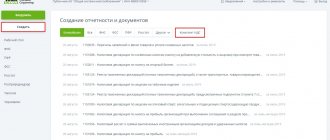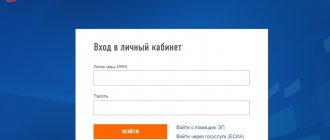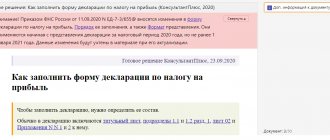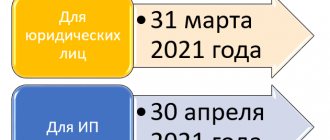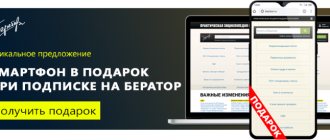Any individual is required to submit a return to the tax service at the end of the year. This is necessary to pay taxes and also receive a deduction for them. A taxpayer’s personal account is a platform through which citizens can submit an individual entrepreneur’s declaration and send other documents online. In order to submit a declaration, you must be registered on the State Services portal or in your personal taxpayer account. A personal account can be created on the official website of the Federal Tax Service (www.nalog.ru). To access it for the first time, you need to visit either the tax office or the multifunctional center. Login and registration information is provided there.
Account registration
Each individual can create their own profile on the website of the Federal Tax Service (www.nalog.ru). This is not necessary, but a personal account will make many tasks easier. For example, any operations related to interaction with the tax office can be performed remotely and without queues.
First you need to get a login and password. Tax officials must issue it to the inspectorate. You can also contact the MFC.
Important! To obtain data, you only need to have your passport with you. If a citizen plans to open a business, he must also take his OGRNIP and TIN with him.
Before issuing a password and login, the user will be asked to fill out an application. There are situations when a person cannot visit the tax office due to some circumstances. In this case, you can register online. For this you will need a digital signature and email.
In order to register using an electronic signature, an individual must have an account on the tax service website and an electronic signature key certificate.
So, if a person has a CEP key and a personal account on the tax service website, you can register your personal taxpayer profile online:
- Fill out the registration application
- Prepare the necessary package of documents.
- Send all documents for review through your personal account of the Federal Tax Service (the website has a section with instructions on how to correctly attach and send documents).
Then login information is sent to your email address, with which you can later easily open your personal profile and gain access to functionality.
Why is it convenient to submit reports through the New Astral Report?
- There is no need to waste time going to the tax office.
- There is no need to duplicate paper documents.
- The likelihood of making mistakes is reduced. The service has interactive tips and auto-filling of forms.
- Tax and accounting reporting forms are promptly updated, which means they are always relevant.
- Documents are reliably protected from viewing and correction by third parties.
- Convenient work with tax requirements. The service will automatically send confirmation of receipt of the request.
Each entrepreneur himself chooses which method of filing a tax return is optimal for him. We wish you success!
Astral
October 31, 2021 16764
Was the article helpful?
54% of readers find the article useful
Thanks for your feedback!
Comments for the site
Cackl e
Products by direction
Astral Report 5.0
—> Online service for submitting reports to regulatory authorities
Login
In order to log into your personal account, you must go to the website of the Federal Tax Service (www.nalog.ru). You can authorize in two ways: through State Services or by entering the received login data.
Having chosen the option of logging in through a unified identification and authentication system, you need to go to the site and confirm access to the data. This operation is mandatory and is requested by the tax office. Next, a personal account is formed over a period of time.
Can they refuse to accept reports via the Internet?
Acceptance of reports may be refused if:
Refuse to accept reports
- there is no digital signature in the package of documents;
- information about the persons responsible for submitting reports was not indicated;
- various errors in filling out forms that were detected by verification services;
- transmission of reporting through services that have not passed certification;
- The digital signature cannot pass identification.
Additional Information! All other errors cannot serve as a reason for refusing to accept reports. If any shortcomings or inaccuracies are found in the declaration, the tax specialist will ask the individual entrepreneur to provide adjustments or explanations. If necessary, a desk audit may be ordered.
Algorithm for filing an individual entrepreneur’s declaration through the taxpayer’s personal account
Individual entrepreneurs must annually send a declaration (3-NDFL) to the tax service. This can be done remotely from the inspection through a personal account.
In order to send a document, you must:
- Prepare a declaration. It is important to remember that the format is strictly xml. The system does not accept other formats.
- Log in to your personal profile by following the link https://lkfl2.nalog.ru/lkfl/login.
- Open the “Life Situations” section.
- Click the “Submit 3-NDFL declaration” button.
- Click “Download”; you do not need to click the “Declaration” button, otherwise the system will redirect you to the link to download the document.
- Next, the site will require the use of an electronic signature. It's easy to get. The first option in the list is already selected by default, so you just need to create a password and send it by clicking the “Send request” button. Results can be obtained within 15-24 hours. You need to be prepared for the fact that this procedure may take a day, and take care of the time allocation.
- After receiving the electronic signature, you can start downloading the file. To do this, you need to mark the year in which the signature was issued and click the “Download” button (not “Declaration”).
Important! It should also be noted that the document must be strictly in xml format. The file name should not contain extra characters (dots, quotes, parentheses, etc.). There is also no need to rename the file after downloading.
After you have uploaded the declaration to your personal account, the system may require scans or photographs of documents that are usually needed when visiting the inspection office in person to submit a declaration. You will need a document indicating the expenses of an individual entrepreneur. This confirms the right to deduction.
Next, you will need to fill out an application for a tax refund. There is no need to specify the amount, it is selected automatically.
These were the last steps when submitting a return to the tax service through the taxpayer’s personal account without visiting a branch.
How to submit a declaration through the public service portal
In the same way as with the taxpayer’s personal account portal, you will need to have a valid government service portal account.
In the case when you already have a password and login, enter them and type “Filing a tax return” into the search engine field and then follow the steps:
- Download the special program “Legal Taxpayer”. You can find it in advance on the official FSN portal.
- In the program we fill out the tax report form. We save the file on our computer.
- Next, you will need the tax authority code. These are the details of the FSN department where you live. They can be found directly at the branch itself. Or use the special service “Determining the details of the Federal Tax Service”.
- On the government services website, we create an application to send our pre-filled declaration, attach the file, and click “send.”
- A number will be generated for the created and submitted application. We write it down somewhere for ourselves so as not to lose it; the need for it will become apparent when you contact the tax office for signature.
- When the application is submitted, its status will be displayed in your personal account, where you can monitor the process.
- We print out the submitted declaration, sign it and take it to the tax office.
Advice. Don't leave everything to the deadline. Employees of the public services website will first check the application, and only then forward it to the Federal Tax Service.
Program "Taxpayer of Legal Entities"
We wrote a little higher that in order to send a tax return using the government services service, you will need to download the “Legal Taxpayer” program from the tax resource and generate a declaration report in it.
In fact, this software allows you to create more than just one type of document. And, despite the fact that the tool is mainly intended for the generation of reporting documentation by legal entities, physicists can also use it. For example, fill out a declaration form for yourself and then use it to send reports to the tax office.
This tool is completely free, and all updates that come out due to changes in the official content of declaration forms will also not charge you a single ruble.
Benefits of filing your return online
Thus, the online format for submitting form 3-NDFL is very simple and convenient. It has a number of advantages:
- the ability to perform operations remotely at any time of the day;
- the entire package of documents is required in electronic form (this means that printed versions are not needed);
- History is saved in your personal account, so in any case you can see the history of your actions.
Thanks to the presence of a personal account, in addition to filing a declaration, an individual can also track taxes on property, transport and land. You can pay taxes without commission payments, accept all overpayments to your personal bank card and receive any information in the field of tax activities quickly and conveniently.
Advantages and disadvantages of electronic document management
Sending reports via the Internet greatly simplifies the life of business representatives. The advantages of the digital format are obvious:
- prompt exchange of information with the regulatory authority;
- minimal risk of errors when selecting and filling out forms;
- automation of calculations;
- saving time and money;
- reducing the burden on accountants.
The disadvantage of electronic document management is the need to purchase an enhanced digital signature and CIPF. An entrepreneur will need to understand the intricacies of using computer programs, monitor the quality of communications, and also take care of proper protection against cyber threats.
Each method has specific advantages and disadvantages.
| Method | pros | Minuses |
| Website of the Federal Tax Service of Russia | The taxpayer does not pay for the operators' services. You only need to purchase an electronic digital signature and a cryptographic protection tool. The reporting program is downloaded for free. | VAT returns are not accepted through the service. There is no independent arbiter in the interaction chain. The user is deprived of the opportunity to work with a full range of reporting. The program does not reflect documents transferred to other bodies and funds. |
| Government services website | You can send a report without a qualified digital signature. | Entrepreneurs can only submit the 3-NDFL declaration and settlements to the Federal Tax Service of the Russian Federation. |
| EDF operator | The specialized center becomes an independent arbiter in disputes between taxpayers and the inspectorate. The company takes upon itself the issues of registration (updating) of digital signature certificates. An entrepreneur does not need to think about technical aspects. The entire range of electronic reports is displayed in one program. Operator designs are convenient and functional. | The cost of intermediary services is high. All clients will have to purchase an enhanced digital signature. Changing the service organization will take time, since transferring the information base is not easy. |
Results
Many modern individual entrepreneurs are required to use electronic reporting, both when submitting declarations and other documents to the Federal Tax Service, and when interacting with extra-budgetary funds. To do this, the individual entrepreneur himself or through an authorized representative must obtain an electronic signature from a specialized operator. You also need to choose the optimal program for signing and sending reports - installed on a PC or cloud-based.
For more information about the use of electronic signatures - the most important software element of the electronic reporting infrastructure - read the articles:
- “Strengthened qualified electronic signature - what is it?”;
- “When is a qualified electronic signature required?”
You can find more complete information on the topic in ConsultantPlus. Free trial access to the system for 2 days.