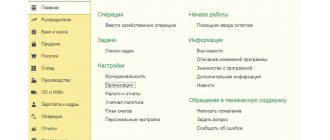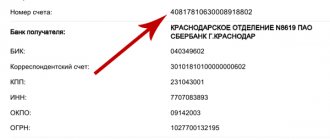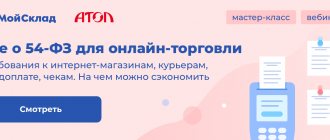Any credit to current account institutions must be recorded and reflected in the documentation. At the same time, money can enter the organization’s “treasury” in several ways:
- Through the cash register.
- From a bank account of a company registered in another bank.
- From other individuals or companies (for example, participants).
- From various funds (including extra-budgetary). Payments for excess fees or taxes fall into this category.
- Receipt of money to the current account (random transfer).
Types and features of operations
All receipts are conditionally divided into a number of categories:
- Non-cash payments. This includes receipts of funds to the current account , issued using checks, letters of credit, collection, claims or instructions from the owner of the account.
- Plastic card. Another option for receipt is through the “plastic” of the same or another banking institution.
- Collection. The main feature of the transaction is the requirement for the recipient to provide the payer’s address with the subsequent transfer of funds to the credit institution. When conducting transactions using collection, two types of securities are used:
- Collection orders.
- Requirements of account owners.
- Payment requirements. Receipts to a current account using such instructions imply two types of settlements - with or without the consent of the account owner. This condition is negotiated in advance and specified in the agreement between the parties (banking institution and buyer). When making payments with acceptance, the recipient has the right to refuse to make the payment. At the same time, he is obliged to indicate the reasons for such a decision (for example, violation of the agreed delivery deadlines).
Other situations are possible when funds are debited without acceptance. Here the credit institution must have the appropriate right. Here, if a request is received, the bank does not ask for permission, but simply debits the required amount from the account.
- Collection orders. The receipt of money into a current account through collection orders also has a number of features. Here, it is imperative that the agreement contains appropriate conditions that allow for the collection of funds. Such a right must be confirmed.
Options for receiving funds to your current account
Funds can be transferred to the current account in different ways - from counterparties, extra-budgetary and budgetary funds, through the cash register. Charges from current accounts opened with another bank are possible. In any case, each receipt of funds must be correctly recorded using documentation.
Conventionally, the accrual of funds to the company's account can be divided into four groups.
For payment requests - with or without the consent of the current account owner. The procedure is discussed in advance and specified in the agreement between the financial institution and the buyer. The owner of the current account may refuse to make a payment if it is made according to a payment request with acceptance, and he is obliged to clearly formulate the reason for his decision.
Non-cash payments - this category usually includes the transfer of money according to demands, orders, letters of credit, checks and other methods. Each such operation must be documented.
Collection - the client instructs the bank in which the current account is maintained to undertake obligations to receive and credit funds in accordance with the documents provided by the client. Transactions for such payments are processed using a collection order or a request from the current account holder.
In addition, payments to the current account can be made from a regular bank card, credit or debit. Most often, this method is used by individuals who pay for goods or services in favor of the owner of the account. The funds may come from the same bank or another financial institution.
Receipt to the current account and subtleties of taxation
One of the key points is the correct display of the receipt of funds to the current account from the position of paying taxes. It all depends on two criteria:
- The type of taxation that the company has chosen to conduct business.
- Purpose of received funds.
Let's consider the options:
- BASIC. If the company uses the accrual method, the receipt of funds does not affect the calculation of tax. The reason is that here the recognition of profit does not depend on the receipt of additional funds in the current account. If the company makes payments using the cash method, there is a dependence on the purpose of the funds. This is explained by the fact that the organization’s profit is considered as such (using the cash method) only upon receipt of money. In a situation where the funds were received in the form of an advance payment for the future transfer of the object of the transaction, the company has an obligation.
- USN. In the case of simplified payments, the receipt of money into the current account is recorded taking into account the purpose of the payment. In this case, profit from the sale of goods (services) must be taken into account at the time of calculating the total tax on the day of transfer to the account.
Debiting funds from a current account in 1C
Initially, you need to issue a “Payment Order”. This document does not imply any transactions, but acts as a notification to the bank about the need to transfer funds from the company’s account to the account of the counterparty. The creation of such an order is carried out through the section “Bank and cash desk” - “Bank” - “Payment orders”.
The image shows the presence of the “Type of operation” column. It determines the procedure for processing the document and the details entered. The “Payment to supplier” view is installed in the system by default, but it can be changed by the user if necessary.
The payment order contains information about the counterparty and his account number, the amount of the transfer and its type, the order of execution, and so on. If there are several counterparties or accounts for each of them, you must select the necessary ones. For transactions carried out with counterparties, you will also need to indicate the agreement and the amount of VAT paid.
In this case, the choice of contract must exactly correspond to the operations being carried out, for example, a contract “With the supplier” or “With the buyer”. The last option is used, for example, when processing a return.
If necessary, enter the UIN in the “Payment Identifier” column. In cases where the user program is configured to reflect movement by items of financial assets, an additional column “DDS Item” will appear in the order, which requires filling out.
All details of the parties are reflected in the form of links, so by clicking on them it is always possible to make adjustments. The presence of the “Settings” button in the interface allows you to customize the type of displayed names of organizations, checkpoints of relationship participants and other data.
At the bottom of the screen there is an option to check the “Paid” checkbox, but it is not recommended to use it manually. After the payment order is registered, the system itself will make the appropriate mark. All generated payment orders are stored in the appropriate journal.
All orders for which payment has not been made will be easily highlighted due to the lack of a corresponding mark.
The completed order is sent to the bank, in paper or electronic format. Documentary exchange with the bank via 1C is also possible, but this requires preliminary configuration.
After the payment is made by the bank, the document “Write-off from the current account” is registered in the payment order. If the exchange is carried out in electronic format, this document is generated automatically. In manual mode, it is easiest to create it from the payment order for which the payment was made. To do this, in the document you need to click on the link “Enter a debit document from the current account.” In this case, all the data necessary for filling out will be taken from the order, and they will not need to be filled in manually. If necessary, the details can be changed.
The accounting account is populated by the system by default. The system issues invoices for settlements with counterparties and advance invoices independently, depending on the type of transaction being carried out. The system independently determines whether the payment is an advance payment and the need to draw up the corresponding posting.
The “Debt repayment” detail is determined based on the relationship built with the client, and by default the system is set to “Automatic”, but if you select “By document” you will need to independently select the document necessary to reflect the calculations.
The program's capabilities allow you to split payments under several agreements. To do this, there is a “Split payment” button.
Carrying out an operation involves generating appropriate transactions, selected based on the type of operation being performed. As soon as the document “Write-off from the current account” is posted, the status “Paid” is indicated in the order itself with a link to the payment document.
A note about the payment appears in the journal where all payment orders are stored. The debit document can be accessed through the section “Bank and cash desk” - “Bank” - “Bank statements”.
“Write-off from the current account” can be carried out directly from the journal, and there is no need to create a payment order.
Subtleties of accounting
In the accounting sector, the calculation option does not have much significance. Here, the receipt of money into the current account should be reflected taking into account the information specified in the statement:
- In case of transfer of money - to the 51st account (debit) “Current Account”.
- When transferring from counterparties - 51 (debit), 62 (credit).
- Receipt of interest - 51/91-1 (D/C).
- Return from the budget - 51/68 (D/C).
- Compensation from the Federal Social Insurance Fund of the Russian Federation - 51/69 (D/C).
- The money was transferred as a replenishment of capital - 51/75-1 (D/K).
Receipt to the current account is a posting that requires special attention from the accounting department. Incorrect recording of such payments can cause a number of problems (including with the Federal Tax Service).
Software setup
The program “1C Accounting 8.3” is software that allows you to register incoming and outgoing transactions (the receipt and debiting of money from a current account). Before you begin, you must do the following:
- Go to the bank account section, indicate an existing one or create a new one.
- Enter the counterparties section and enter information about their accounts.
As a rule, bank payments take place on the global network using the “Bank-Client” program.
Ready-made bank statements are loaded into 1C Accounting 8.3, but if you wish, you can create the documents yourself.
How long does it take to transfer to a current account?
It is impossible to answer this question precisely, because the speed depends on the type of monetary transaction, the recipient and the bank. The bank in this list is the most important, because in some institutions the money is transferred to another account in a couple of seconds, while in others it will take several hours to check all the parameters. But it is important to know that the law established the rule that funds should be credited no later than the day following the acceptance of payment from another financial authority.
The longest period is to send the payment the next day.
However, due to the emergence of additional events accompanying the transfer of payment, the transfer period becomes longer, but not more than 5 days. In circumstances where the money transfer involves another currency, the transfer time is usually about 2 days, but may be longer if an error is found in the documents or other obstacles are encountered.
How much does the money go to Tinkoff's current account?
As for transfers to a Tinkoff account, the features mentioned above also work here. Despite the fact that Sberbank and Tinkoff are characterized by fast processing of requests. In other words, if the transaction does not fall on a holiday or weekend, then the payment goes through within the day or the next.
However, Tinkoff Business users have one undeniable advantage. For them, the payment day has been increased to 20 hours. That is, from one in the morning until nine in the evening, clients have the right to fully use Internet banking. During this period, sending and receiving payments is available when interacting with other banks.
But it is worth noting that such privileges are available only at Tinkoff Bank and apply to transactions unilaterally. Having sent money to a client of another bank, its receipt in his account will still depend on the work schedule of this institution. Since it may have a completely different time frame, it is not guaranteed that the payment will reach the target within the specified period of time. Nevertheless, it’s true that within Tinkoff Bank, sending and receiving payments works around the clock.
Banking day concept.
Another important factor is banking day. It refers to the working hours of a specific financial organization, during which customer service and settlement transactions are carried out. The following rules apply to such days:
- As a rule, they coincide with working days according to the production calendar;
- Most often they do not exceed 8 hours and are limited from 09.00 to 17.00.
Despite the fact that the client can have access to his personal account around the clock, transactions on the account are possible only during certain hours and days. For example, if a payment is sent on Sunday, then it will start working only after 09.00 on Monday. If the payer initiated the action closer to 17.00, then it is unlikely that the transaction will be processed on the same day.
The delay in the transfer, and at the same time how much money goes to the current account, depends on another feature of banking days. Conventionally, they are divided into two periods:
- From 09.00 to 13.00;
- From 13.00 to 17.00.
If the payment is launched in the first half of the working day, then most likely the recipient will see funds arriving in the account after lunch. If payment is sent in the second half, then crediting will occur only the next day.