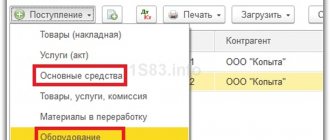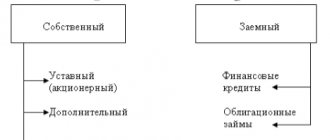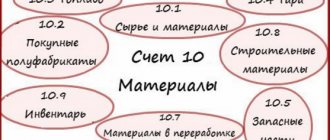At what stage is the act filled out?
The procedure for delivering goods is quite simple:
- the shipper loads the goods,
- the forwarder delivers it to its destination, where it is unloaded at the buyer’s warehouse.
At the same time, during loading, the goods are weighed, checked and all parameters are entered into the necessary documents, the same happens upon receipt.
Just at the moment of unloading, it may become clear that the indicators included in the shipping documents do not agree with those received upon delivery. You need to draw up a report about this right there, on the spot, before the driver transporting the cargo has gone home.
Form TORG-2
What is TORG-2? This form is an act designed to display the difference in quantity and discrepancy between the qualitative characteristics of goods and materials received from the shipper with the data of the invoices. The document is drawn up both when shortages are detected and when surpluses are identified. Form TORG-2 is the legal basis for filing a claim against an unscrupulous shipper. Since today the use of unified forms is not mandatory, this act can be drawn up in its own form, taking TORG-2 as a basis.
When accepting goods and materials, the responsible person checks the actual number of units received with the quantity indicated in the documents. When determining product quality, they are guided by the criteria specified in the agreement or contract.
In the act in form TORG-2, there is no need to enter the names of inventory items for which there are no discrepancies. The corresponding note must be made at the end of the act. For example: “No discrepancies were found for the remaining inventory items listed in the invoice.”
Form TORG-2, a sample of which will be presented below, is used only when accepting goods from Russian suppliers. If the goods are sent by a foreign shipper, the TORG-3 form is used.
The act in form TORG-2 (one copy) is submitted to the accounting department. It will become the basis for sending a letter of claim to the shipper or transport company that transported the cargo (a completed TORG-2 sample can be found at the end of this article).
Sample of filling out a statement of discrepancy
Filling out the first page of the TORG-2 form
At the beginning of the document, information about the company to which the goods arrived is written:
- its full name,
- address,
- telephone,
- OKPO code,
- Kind of activity,
- structural unit that accepted the cargo
- a link to the document that served as the basis for drawing up the act (usually an order or instruction from the director).
All entered data must be identical to those specified in the constituent documents.
The act must be assigned a number and the date of its writing must be entered on the form. The lines on the right reserved for approval are filled in by the head of the company.
Further, in the “Place of acceptance” paragraph, the actual address of receipt of the cargo is indicated, the date of delivery and a link to the accompanying documents (indicating their name, number, date of creation) are noted. The method for calling the representative of the consignor of the goods is also entered here and the lines dedicated to the shipper, manufacturer, supplier are filled in - everywhere you need to indicate the appropriate name of the company, address, contact phone number.
If the product was insured, this should also be noted by entering information about the insured.
The following part of the act includes:
- data on the documents on the basis of which the delivery was made (link to the contract, invoice number, and if necessary, you should also enter the number of the railway invoice, veterinary certificate, commercial act);
- delivery method (railway, water or air transport, car, etc.);
- departure date;
- some details about the loading location (warehouse, pier, station, terminal, etc.).
Below is a table in which you need to enter the exact time of departure and arrival, opening, and delivery of the cargo (down to minutes). If there were any pauses during the unloading period, this should also be noted.
Filling out the second page of the TORG-2 form
The second page of the TORG-2 form begins with entering information about the condition of the vehicle, as well as the presence of labels, seals and other markings on the products.
The following information is entered into the table:
- imprints on the cargo,
- number of occupied seats,
- type of packaging (bag, box, container, pallet, etc.),
- product name,
- everything related to weight (unit of measurement, net-gross).
If there is any special additional information, it should be entered in the last column. Under the table it is necessary to indicate whether facts of violation of the integrity of seals or labels were recorded.
The second table on this page of the act concerns the discrepancy information : first, the indicators from the accompanying documents filled out by the sender are entered here, then those that were received when checking the received cargo. As a result, a discrepancy is entered (with a + or - sign).
Another table contains detailed information about the product (if there are several items, then a separate line is allocated for each of them). This includes:
- his name,
- seat number in the vehicle,
- unit of measurement (in words and in code),
- article (if available),
- variety,
- quantity,
- unit price),
- total amount.
Filling out the third page of the TORG-2 form
The following information is indicated on the third page of the act.
- Information about storage and transportation conditions. Here you can enter any parameters that can affect the quality of the product: temperature, humidity, lighting, air exchange, etc.
- The condition of the packaging and labeling at the time of external inspection, as well as the correspondence of the stamped cliches to the sender’s labeling.
- The date the container was opened, and it is also stated (or not stated) that the prints and seals correspond to the condition indicated in the shipping papers.
- Information about the inspection (whether it was random or complete) and how it was carried out; if the inspection was selective in nature, then you need to write the basis for its conduct.
In the table on page three you need to write data about those parameters of the cargo that were recorded at the time of acceptance: grade, article, quantity, price, amount.
If a defective or defective cargo has been identified, this should also be included.
Then deviations are recorded (shortages or surpluses - quantity, amount of the difference) and the product passport number, if any.
Consequences in accounting for VAT for the Buyer
Short delivery options
:
- upon
acceptance of goods; - after
acceptance of goods.
In the Buyer's account upon acceptance
Decision flow chart
The organization entered into a supply agreement with the supplier for OSNO.
On January 13, an advance payment in the amount of 240,000 rubles was transferred.
On January 17, goods were received: 800W power supply (100 pcs.) for a total amount of 240,000 rubles. (including VAT 20%).
On the same day, a shortage of goods was detected in the shipment - 10 pieces. in the amount of 24,000 rubles. A statement of discrepancies and a claim were drawn up - the parties agreed to terminate the contract and return the advance payment.
On April 1, a refund of the advance payment of 24,000 rubles was received. to the current account.
Let's look at step-by-step instructions for creating an example. PDF
| date | Debit | Credit | Accounting amount | Amount NU | the name of the operation | Documents (reports) in 1C | |
| Dt | CT | ||||||
| VAT restoration when crediting an advance payment to a supplier | |||||||
| March 31 | 76.VA | 68.02 | 36 000 | Restoration of VAT payable | Generating sales ledger entries | ||
| — | — | 36 000 | Reflection of VAT in the Sales Book | Sales book report | |||
| Refund of advance payment from supplier | |||||||
| April 01 | 51 | 60.02 | 24 000 | 24 000 | Refund of advance payment from supplier | Receipt to the current account - Return from the supplier | |
| Reinstatement of VAT upon refund of advance payment by the supplier | |||||||
| 30 June | 76.VA | 68.02 | 4 000 | Restoration of VAT payable | Generating sales ledger entries | ||
| — | — | 4 000 | Reflection of VAT in the Sales Book | Sales book report | |||
- Debiting from the current account
– Payment to the supplier; - Invoice received for advance payment
, KVO 02; - Receipt ( act, invoice)
according to the supplier – checkbox
There are discrepancies , ENTRY – link Act on discrepancies
NO ENTRY; - Invoice received for receipt
, KVO 01; - Formation of sales book entries
, KVO 21; - Receipt to the current account
– Return from the supplier; - sales
book entries , KVO 21.
Receipt (act , invoice)
– fill out the supplier’s TORG-12!
Document Write
Postings BEFORE recording discrepancies:
Receipt (act, invoice)
+
There are discrepancies
checkbox For each product, 2 lines appear to reflect the data:
- according to document
: according to TORG-12; - in fact
: real quantity.
For a position with a discrepancy, information about the difference is displayed:
- discrepancy
: the difference between what is reflected in the document and in fact.
Reflection of the actual receipt of goods – checkbox There are discrepancies – Post – link Report of discrepancies.
Postings AFTER reflecting discrepancies:
Report of discrepancies – Discrepancies upon acceptance – NO postings.
TORG-2 in 1C 8.3 Accounting where it is located
There is a printed form TORG2 in 1C Accounting 8.3+ with the ability to send via EDI.
Registration of SF received:
Invoice received for receipt
for the FULL amount:
Invoice received for receipt
filled in for
the FULL amount without taking into account adjustments for shortfalls . VAT deduction can be claimed for a smaller amount than indicated in the supplier’s SF. But in the purchase book in column 15 the cost is indicated from column 9 Total for payment
of incoming SF (clause “t” clause 6 of the Rules for maintaining the purchase book, approved by Resolution N 1137).
Decryption according to the example:
- Invoice
Amount: 240,000 rub. (100 pcs. x 2,400 rub.); VAT (incl.) – 40,000 rub.
- Book of purchases
Amount: 240,000 rub. (100 pcs. x 2,400 rub.); VAT deduction – 36,000 rubles. => (2,400: 120 x 20 x 90 pcs.)
When can you clear the Reflect VAT deduction in the purchase ledger by date of receipt
and why do I have it in one database and not in another?
The Reflect
VAT deduction in the purchase ledger by date of receipt checkbox
should be cleared if:
- VAT is not deductible (written off, included in the price);
- VAT deduction is transferred to the following periods (paragraph 1, clause 1.1, article 172 of the Tax Code of the Russian Federation);
- incoming SF was received after the end of the quarter in which the goods were registered, but before the deadline for submitting the VAT return for that quarter, i.e. until the 25th (paragraph 2, clause 1.1, article 172 of the Tax Code of the Russian Federation, article 174 of the Tax Code of the Russian Federation).
If the database maintains separate VAT accounting , then this checkbox is NOT present.
If the data in the SF received for admission has been changed, then the document must be Recorded and Closed
or
Swipe
through
More
Formation of
sales
for the amount of offset prepayment upon receipt of goods (clause 3, clause 3, article 170 of the Tax Code of the Russian Federation):
VAT on advances issued
is restored in the period:
- purchase of goods (works, services) => does NOT depend on receipt of incoming SF, based on the primary date;
- changes in conditions / termination of the contract + return of prepayment => NOT transferred for 3 years (clause 3, clause 3, article 170 of the Tax Code of the Russian Federation, Letter of the Ministry of Finance of the Russian Federation dated 04/10/2019 N 03-07-11/25201, Determination of the Constitutional Court dated 08.11. 2018 N 2796-O).
VAT return – section 3, line
080, 090
.
VAT has been restored on advances issued in relation to accepted goods:
VAT return – section 3, line 120
.
Accepted for VAT deduction regarding accepted goods:
VAT return – section 3, line
130
.
Accepted for deduction of VAT on advances issued:
Refund of prepayment
from the Supplier:
sales
book entries for the amount of the returned prepayment (clause 3, clause 3, article 170 of the Tax Code of the Russian Federation):
VAT return – section 3, line
080, 090
.
VAT has been restored from advances issued from returned prepayments:
For the continuation of the example, see the publication:
- Non-delivery of goods with TORG-2 marking after acceptance in the Buyer's accounting