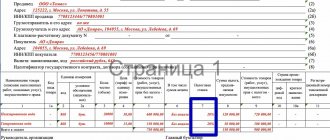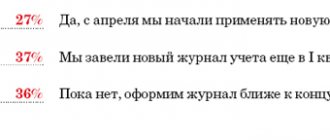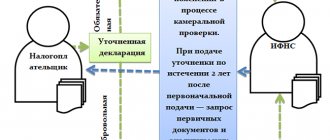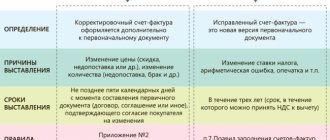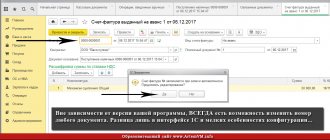Changes in the cost of shipped goods, services and works are possible both downward and upward. In this case, the seller issues an adjustment invoice to the buyer. Let's look at how to make cost adjustments in buyer and supplier accounting.
You will learn:
- how to post an adjustment invoice in 1C 8.3 in the seller’s accounting;
- how to enter a correction invoice in 1C 8.3 from a supplier in the buyer’s accounting.
For more details, see the online course: “Accounting and tax accounting in 1C: Accounting 8th ed. 3 from A to Z"
Adjustment invoice in 1C 8.3 from the seller
Let's look at how to make an adjustment invoice (ACF) in 1C 8.3 using the example of reducing the cost of goods.
The organization entered into an agreement with the buyer Azbuka Comfort LLC for the sale of dining room furniture in the amount of 252,000 rubles. (including VAT 20%).
On February 6, the furniture was sold to the buyer:
- “Imperial” table – 10 pcs. at a price of 19,200 rubles. including VAT 20%.
- Dining table “Hermes 2” – 5 pcs. at a price of 12,000 rubles. including VAT 20%.
On April 08, a retro discount was applied to the delivery dated February 06, as agreed, the agreed price was as follows:
- “Imperial” table—RUB 18,000. including VAT 20%.
- Dining table “Hermes 2” - price 9,000 rubles. including VAT 20%.
On the same day, the buyer was issued an adjustment invoice in the amount of RUB 225,000.
See also how to adjust sales if, by agreement of the parties, the cost of sales has changed
Sales of goods
Complete the document Sales (act, invoice) transaction type Goods (invoice) .
Postings
Cost adjustment
Complete the document Adjustment of sales based on the document Sales (act, invoice) .
Please pay attention to filling out the fields:
- Type of operation - Adjustment by agreement of the parties , since the cost decreased due to the use of a retro discount, and not due to incorrectly issued documents;
- Reflect the adjustment - In all sections of accounting , since changes in value are reflected not only according to VAT, but also in accounting and tax accounting.
Products tab will be filled with automatically sold products for which you need to change the line amount after the change .
Postings
Exhibition of KSF
Create a CSF using the Write adjustment invoice .
Acceptance of VAT for deduction
Accept VAT for deduction using the document Generating Purchase Ledger Entries in the Operations - Period Closing - Regular VAT Operations section. To automatically fill out the Reducing sales cost , you must use the Fill .
Postings
See also How to protect yourself from accidental adjustments in closed periods
Adjustment (corrected) invoices
The 1C: Integrated Automation program version 2.4.9 supports scenarios for issuing adjustment invoices for complex adjustments, in particular:- when returning goods for several intersecting sales/purchases;
- on operations of repeated returns of goods;
- when preparing documents for the return of goods in the presence of adjustments to sales/purchases as agreed by the parties or correction of errors;
- when issuing one document for the return of goods according to specific sales/purchase documents and without specifying the sales/purchase document.
Filling of purchase and sales books with repeated multidirectional adjustments has been implemented (for example, when one item from a sales/purchase document is first adjusted upward and then downward).
To prepare printed forms of adjustment invoices, as well as their correct reflection in the
Purchase Book and Sales Book Invoice issued and Invoice received were changed in terms of storing information about the adjustments made.
A tabular section with data on the previous invoice and changes made has been added to the document Invoice issued Composition of goods (works, services) .
The tabular part of the Composition of goods (works, services) of the document Invoice issued is filled out automatically according to the data of the adjustment or return document on the basis of which the invoice was generated, and is not available for manual modification by the user.
A tabular section with data about the document - the basis, the previous invoice and amounts has been added to the Invoice received document Change document amounts . The specified tabular part is filled in automatically according to the data of the document on the basis of which the invoice was created, and is available for manual modification by the user. When the user manually changes the amounts in the invoice in the document on the basis of which the Invoice received is , the line with a hyperlink to the invoice is highlighted in color. In the document Invoice received the Month Closing workplace, a corresponding information message is displayed.
You can fill in the amounts in the tabular part of the adjustment (corrected) invoice using the data from the adjustment document by clicking the Refill document amounts .
In connection with the addition of tabular parts with information about adjustments to adjustment (corrected) invoices, the algorithms for preparing printed forms Invoice , Universal Transfer Document (UTD) and Universal Adjustment Document (UCD) .
Added a functional option Print invoices based on trade document data ( Master data and administration menu – Master data and sections setup – VAT and foreign trade activities – VAT accounting ). If this functional option is enabled, then in the specified printed forms the total indicators are filled in according to the data of the adjustment or return documents, on the basis of which the invoices were generated. If the functional option Print invoices based on sales document data is disabled, then in the printed forms Invoice, Universal Transfer Document (UDD) and Universal Adjustment Document (UCD), the total indicators are filled in from the tabular parts of the adjustment (corrected) invoices.
When updating the infobase:
- The functional option Print invoices based on sales document data will be disabled;
- the added tabular parts in the invoices available in the database will be filled in according to the data of the supporting documents.
Adjustment invoice in 1C 8.3 from the buyer
Let's look at how to enter a correction invoice in 1C 8.3 from a supplier using an example.
The organization entered into an agreement with the supplier GrantMebel LLC for the supply of dining room furniture in the amount of 252,000 rubles. (including VAT 20%).
On February 6, dining room furniture arrived at the warehouse and was accepted for accounting:
- “Imperial” table – 10 pcs. at a price of 19,200 rubles. including VAT 20%.
- Dining table “Hermes 2” – 5 pcs. at a price of 12,000 rubles. including VAT 20%.
On April 08, a retro discount was applied to the delivery dated February 06, as agreed, the agreed price was as follows:
- “Imperial” table—RUB 18,000. including VAT 20%.
- Dining table “Hermes 2” - price 9,000 rubles. including VAT 20%.
On the same day, the supplier provided an adjustment invoice in the amount of RUB 225,000.
See also how to adjust the receipt if, by agreement of the parties, the value of the receipt has decreased
Purchasing goods
Complete the document Receipt (act, invoice) transaction type Goods (invoice).
Postings
Cost adjustment
Reduce the cost of delivery using the document Adjustment of receipt based on the document Receipt (act, invoice) .
Pay attention to filling out the Main :
- Type of operation - Adjustment by agreement of the parties , since the cost decreased due to the application of a retro discount, and not due to errors;
- Reflect the adjustment - In all sections of accounting , since changes in value are reflected not only according to VAT, but also in accounting and national accounting;
- the Restore VAT in the sales book checkbox if VAT on the supply was previously accepted for deduction.
Products tab will be filled automatically with received products for which you need to change the amount on the line after the change .
Postings
See also How to make adjustments to documents without re-closing the month
Registration of CSF from the supplier
Reflect the CSF by indicating its number and date at the bottom of the Receipt Adjustment .
Test yourself! Take the test:
- Test No. 26. Setting up accounting policies for NU in 1C: VAT
How to make adjustment invoices in 1C
There are situations when the terms of delivery under contracts with counterparties change. In this regard, accountants have difficulties with adjustment invoices. In this article we will look at the nuances of their design.
If, after shipment of the goods, the parties adjust the tax obligations (either the price or the quantity, or both the price and the quantity are changed), then in this case an adjustment invoice is issued.
In the 1C: Enterprise Accounting configuration ed. 3.0, to be able to issue adjustment documents, you need to change the program functionality settings. To do this, go to the “Main” – “Settings” – “Functionality” section.
Let's consider the adjustment of shipment to the buyer: upon receipt of the goods to the buyer, it turned out that some of the goods accepted for registration were defective. Both parties to the transaction are VAT payers.
Sales of goods
We will ship the goods to the buyer: section “Sales – Sales – Goods (invoice)”.
Here, by clicking on the special D/C button, we control the generated accounting records for this business transaction. We should see the following account entries:
Dt 90.02.1 Kt 41.01 – cost of goods;
Dt 62.01 Kt 90.01.1 – revenue including VAT;
Dt 90.03 Kt 68.02 – accrued VAT.
On the “Sales VAT” tab, the “Sales Books” entry is registered.
To issue an issued invoice, simply follow the hyperlink in the lower left corner. An invoice will be generated for the buyer with the entered information from the sale with transaction type code 01, which corresponds to the sale of goods (works, services).
Implementation adjustments
You can create a document “Adjustment of sales” based on the document “Sales (deed, invoice)”; the type of operation should be specified as “Adjustment by agreement of the parties”, since the parties agreed to change the terms of delivery.
Since the adjustment is made to cost indicators, it means that in the “Reflect adjustment” field we set the value to “In all sections of accounting”, we adjust the “Quantity” indicator and register the adjustment invoice by clicking on the hyperlink “Write an adjustment invoice”.
The program will automatically calculate the reduction in the amount of VAT and sales; the transaction type code also changes to 18, which corresponds to a downward change in the cost of shipped goods (work, services).
Also, after completing the document, we check the generated accounting records.
In the tax and accounting register entries we see red amounts - reversal of the cost and quantity of the item, as well as output VAT.
When presenting such an invoice to the buyer, the seller declares for deduction the difference in the amount of VAT in the adjustment period.
During the consideration of the example, the amount of VAT to be deducted was generated, which must be shown in the purchase book. To do this, we will use the document “Creating purchase ledger entries.”
If you use the “Fill” button when creating the “Creating Purchase Ledger Entries” document, the “Reduction in sales cost” tab will be filled automatically with information about our adjustment.
Operations for entering adjustment documents in the program are fully automated. And now you know how to design them. If you still have questions about 1C or perhaps you have another type of adjustment, please contact us on the 1C Consultation Line. We will definitely help you! The first consultation is completely free!