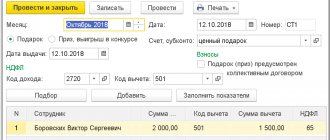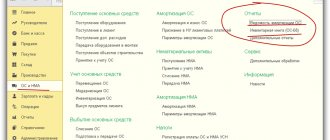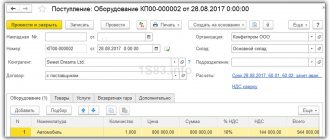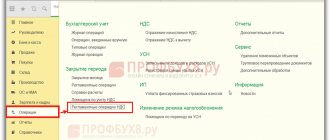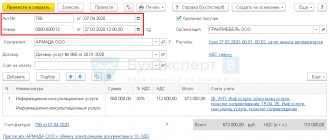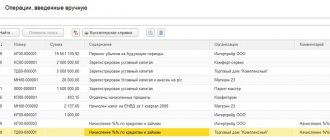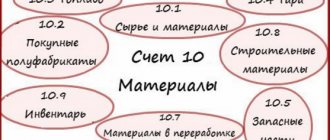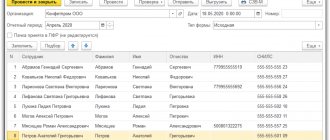Anyone may find themselves in a situation where they need urgent financial assistance. Sometimes the company in which he works helps an employee solve a difficult problem. This not only motivates a person to do quality work with full dedication, but also saves money. Loans provided by employers to their employees are most often interest-free or have a symbolic interest rate. The procedure for reflecting the operation of issuing an employee loan in the 1s 8.3 ZUP program takes place in several stages.
Features of issuing a loan to an employee
The loan debt is repaid by deduction from your salary, which is also very convenient. For such loans, there is no need to collect a huge package of documents, since all the necessary data is available in the personnel service.
The employer, by issuing a loan, shows his loyal attitude towards the employee. Accounting is faced with the task of correctly displaying a business transaction in accounting.
Actions for issuing a loan go through a certain algorithm. The 1-c program allows an accountant to correctly keep records of loans, spending a minimum of time on it. WITH
When issuing a loan, an employee needs to remember the following rules:
- Legislative norms that give a company the right to issue loans to its employees are set out in the Civil Code. If disputes and conflicts arise under a concluded contract, you should use the norms of civil rather than labor legislation.
- The loan is issued based on a written application from the employee. The reason for issuing money must be significant (buying a home, illness, children’s education, etc.). The employer has the right to request a credit history from the employee in order to assess the financial condition and ability to repay the debt.
- The agreement must be drawn up in writing, regardless of its amount, since one party to the transaction is a legal entity.
- The issuance of an interest-free loan must be reflected in the text of the agreement. If this is not done, the accounting service is obliged to charge additional interest at a rate based on the key rate of the Central Bank of the Russian Federation in effect at the time of signing the financial document.
- From an interest-free loan or a loan with a symbolic interest rate, the employee receives tax consequences in the form of material benefits. The employer, as a tax agent, is obliged to charge and withhold personal income tax on material benefits.
- The dismissal of an employee does not terminate the contractual relationship between the parties.
To correctly reflect the fact of issuing a loan in the accounting database, all key points must be clearly stated in the agreement:
- the amount of the deal;
- validity;
- procedure for issuing and repaying funds;
- the interest rate (or lack thereof);
- penalties that will be applied to the borrower in case of delay in repayment of the debt;
- the possibility of prolongation or changing the terms in the text of the contract.
Issuing a loan to an employee in 1C ZUP
Issuing a loan to an employee is a fairly common case in an enterprise, and the loan can be interest-bearing or interest-free. The receipt of a loan is preceded by an agreement, which is drawn up in writing. The agreement specifies: the type of loan, the procedure for paying interest on the loan (if the loan is interest-bearing), payment methods, obligations of the parties and the procedure for resolving disputes.
Issuing a loan to an employee in 1C ZUP 2.5
In the 1C Salary and Personnel Management program, version 2.5, the issuance of a loan to an employee is reflected in the document “Loan Agreement with an Employee,” which is located on the “Payroll Calculation” tab.
In the new document, the employee to whom the loan is issued is selected. The loan amount, annual interest rate, and currency are also indicated. Here you need to enter information about loan repayment. The loan can be repaid monthly, or after a specified number of months. This setting also applies to loan interest.
In the section of the document “Regulated Accounting” the organization is indicated, the interest account is account 91 subaccount 01 “Other income”, since for the enterprise the accrued interest on the loan is income.
In the same section, check the box indicating the need to accrue material benefits.
A material benefit arises if the amount of interest for the use of borrowed funds, expressed in rubles, calculated on the basis of two-thirds of the current refinancing rate established by the Central Bank of the Russian Federation on the date of actual receipt of income by the taxpayer, exceeds the amount of interest calculated on the basis of the terms of the agreement (subclause 1 paragraph 2 article 212 of the Tax Code of the Russian Federation).
Material benefits from savings on interest are subject to personal income tax at a rate of 35% (clause 2 of Article 224 of the Tax Code of the Russian Federation).
The document “Loan Agreement with an Employee” has two printed forms: “Loan Agreement” and “Loan Repayment Report”.
Loan repayment in 1C ZUP 2.5. reflected in the document “Payroll”. Also located on the “Payroll” tab.
Settlements on loans to employees are recorded on a separate tab “Loan repayment”. To automatically fill out the document, click on the “Fill” button. After this, we calculate the document. When calculating only bookmarks for loans, click on “Calculate” and “Calculate loan repayments”. To calculate the document in full, click on “Calculate (full calculation)”.
The issuance of a loan to an employee is reflected once, and repayment of the loan is made every month until it is fully repaid.
Did you like the article? Share on social media networks
Setting up the program
Before you start recording issued loans in the accounting database, you need to update the settings of the 1C program.
Before starting the procedure, you should select the company that issued the loan, and then update the settings. To do this, open the “Settings” tab, select the “Payroll calculations” item and click the “Loans to employees” tab.
After this, the computer receives the necessary information and when calculating and paying wages to the employee who received the loan, debt servicing operations will be performed automatically.
Issuing a loan to a 1C:UNF employee
Configuration:
1C:UNF
Configuration version:
1.6
Publication date:
27.10.2017
Views:
6786
Loans have become an integral part and very quickly and tightly entered our lives. Most people manage credit funds very simply and freely. Organizations in which a full-time accountant does accounting do not bother with accounting, this is the job of the accountant. But small businesses, where there are often no accountants or they work outsourced, are now not deprived of accounting for loans and borrowings issued to employees. Let's consider issuing loans to employees in the 1C: Managing Our Company (UNF) program 1.6.
If it is difficult to get a loan or a small loan in your company, then there are organizations that specialize in helping people, for example, by contacting the “Credit Loan” https://kreditniyzaem.ru/ you will only need a passport to receive money!
First of all, we will enable the function of accounting for Credits and Loans. Go to Administration - Even more opportunities - Money - Loans and credits.
The next step is to create an agreement. To find a list of your Credit Agreements, go to the section Money - Credit and Loan Agreements. In this list we will create a new loan agreement for the employee.
In the Employee , select the employee to whom we issue the loan. Type of agreement : Loan agreement for an employee. Then enter the rate and loan amount. Issued from : here we indicate the date of issuance of the Funds, for the period : we indicate the loan term, until : it will be calculated automatically, and start date of payments ourselves.
Now go to the Repayment . In the Payments , we have different options available:
- Same size (annuity payments) - The most common option in banks and credit institutions.
— Differentiated
- Interest only (loan at the end of the term) - during the loan, only interest is paid monthly, and in the last month the entire loan amount is paid in one lump sum.
— Loan only (interest at the end of the term) is the opposite situation, when only the principal is paid at first, and interest is paid in a lump sum at the end of the loan term.
— Arbitrary schedule - you can create a payment schedule yourself.
Fill button calculates the amounts of payments and interest on them, and in the lower part you can see the amount of overpayment on the loan and the total cost of the loan.
If the Repay from salary , then when calculating the salary, information on the deduction for the loan payment will appear in the employee’s payslip.
The Accounts and Retention tab reflects which transactions will be generated when uploaded to 1C: Accounting or another accounting program. I strongly do not recommend that you change anything in these bookmarks, otherwise the information on the issued loan may be incorrectly reflected.
Now you need to create documents for the issuance of funds; it is most convenient to do this on the Basis. Issue can be through the Cashier or through a Bank account.
The document for issuing a loan from a current account completely transfers all the information from the document
Credit (Loan) Agreement .
After issuance, you can track the loans of all employees from the reports.
In the list you will find a report called “ Loans to employees ”, if it is not in the list, then click below “ Show more reports ”
Ultimately, we will see a table that fully reflects all relationships with employees on loans and borrowings, as well as payments and balances.
Without a doubt, using other people's money has its pros and cons, the ability to make a purchase now or save. The main thing is to have a cool mind and clearly assess your capabilities and not make hasty decisions. Well, provide the employee with credit accounting to the 1C: UNF 1.6 program .
Comments ()
- Oleg May 20, 2021, 07:22 0
And in which version of 1C UNF is this implemented? I'm looking in version 1.6.9 and can't find the Redemption tabanswer
Write a comment
Entering the agreement into the accounting database
Information about loan agreements issued to employees is collected in the “Salaries” section, subsection “Loans to employees”.
First, the accountant registers the loan issued, using the data from the signed agreement as a basis. Data is entered in blocks:
- Loan terms. It states the amount, term (in months), interest rate. The procedure for issuing money is specified separately, since it can be issued at a time (the employee receives the entire amount at once) or in installments (the loan is issued monthly, quarterly).
- Repayment procedure. The Debt Repayment Practice offers four payment options. A corresponding note is made in the accounting database. If the loan is issued with interest, the selected method of paying interest is indicated in the same block.
- Material benefit from the loan, subject to personal income tax. As soon as the program receives information about the loan issued to an employee, it automatically activates the “Material benefit subject to personal income tax” tab. If the loan is of a targeted nature and the purpose of receiving it is an article that gives the right to receive tax benefits (for example, housing construction), the accountant must uncheck this box.
- Postponement. If the agreement provides for a deferred payment of loan debt, the accounting employee enters the relevant information into the program.
There are 4 payment options:
- Differentiated - the loan is paid in equal installments, and interest is transferred for the current month;
- Annuity – fixed monthly payments;
- Interest only - they are withheld every month, and at the end of the term the loan body and interest for the last month of the contract are paid.
- Loan only - a fixed part of the debt is paid monthly, and interest is paid in the last month of the contract.
After filling out all the data, you can print the contract and check the data entered into the accounting database. To do this, select the “Print” button and the “Loan Agreement” item.
Important! The 1C 8.3 ZUP program also allows you to print a payment repayment schedule for transmission to the borrower.
How to apply for a loan to an employee in 1C ZUP 8.3 - step-by-step instructions
Let's study, using an example, how to issue a loan to employees and repay it in the 1C ZUP 8.3 program.
Let’s say VESNA LLC 01/11/2016. provided funds under the loan agreement in the amount of RUB 54,000.00. to his employee Ivanov V.A., for a period of 12 months at 5% per annum. According to the terms of the agreement, the funds received are repaid by deducting RUB 4,500.00 from salary every month. plus the amount of interest for use.
A material benefit when an employee receives a loan is obtained in the case when the rate on the loan received is less than 2/3 of the refinancing rate of the Central Bank of the Russian Federation (clause 1, clause 2, Article 212 of the Tax Code of the Russian Federation). The personal income tax rate for material benefits is 35% (clause 2 of Article 224 of the Tax Code of the Russian Federation).
Step 1. Setting up 1C ZUP 8.3 for loan accounting
To reflect deductions from wages to repay the loan received, in the payroll settings, check the box in the line Loans issued to employees. Section Settings – Payroll:
Step 2. Registration of a loan agreement for an employee
To reflect the terms of a loan agreement for an employee in 1C ZUP, the document Loan Agreement for an Employee is created. Section Salaries – See also – Loans to employees – Create – Loan agreement for an employee.
A sample of filling out the document Loan Agreement for an employee in 1C ZUP 8.3 is shown in the figure:
After processing the document, printed forms are generated.
Loan agreement:
Loan repayment schedule:
If synchronization with 1C Accounting 8.3 is configured, then after creating the document Loan Agreement for an Employee, you need to create the document Issuing a Loan to an Employee. Salary section – See also – Loans to employees – Create – Issuing a loan to an employee:
In the figure we see that the issuance of a loan is reflected in the document Employee Loan Agreement:
Step 3. Withholding the amount from wages to repay the loan
To calculate and withhold the amount for loan repayment and interest for using the loan, according to the terms of the agreement, the 1C ZUP 8.3 program uses the Payroll document. Section Salary – Payroll – Create:
Let's take a closer look at the calculations:
- amount of repayment of the principal debt from January 11, 2016: RUB 54,000.00. / 12 months / 31 days of January * 21 days of January (loan use, including the day of issue) = RUB 3,048.39;
- interest on the loan: 54,000.00 rub. * 5% / 366 days * 20 days of January (use of the loan, starting from the next day after issue) = 147.54 rubles;
- material benefit: 54,000.00 rub. * (11/100 * 2/3 – 5/100) / 366 days * 20 days of January (loan use starting from the next day after issuance) = 68.85 rubles, where the refinancing rate is 11%;
- tax on material benefits: 68.85 rubles. * 35% = 24.00 rub.
Employee payslip:
Step 4. Loan repayment report
A report on an employee can be generated from the Employee Loan Agreement document. Salary section – See also – Loans to employees – Printing – Loan repayment report:
The functionality of accounting for employee loans in 1C ZUP 8.3 is also discussed in our video lesson:
Give your rating to this article: (
2 ratings, average: 5.00 out of 5)
Registered users have access to more than 300 video lessons on working in 1C: Accounting 8, 1C: ZUP
Registered users have access to more than 300 video lessons on working in 1C: Accounting 8, 1C: ZUP
I am already registered
After registering, you will receive a link to the specified address to watch more than 300 video lessons on working in 1C: Accounting 8, 1C: ZUP 8 (free)
By submitting this form, you agree to the Privacy Policy and consent to the processing of personal data
Login to your account
Forgot your password?
Issuing a loan
The loan agreement begins after the employee receives funds. To carry out this operation, the following actions are performed in the accounting database:
- On the contract page, a specific employee needs to click on the “Create based on” tab. In the window that opens, select the “Issue” item and fill out the form, indicating the amount issued and the form of issuance (cash or to the employee’s bank account).
- In order for the document to be saved in the database after filling out the form, you need to click on the button labeled “Save and close”.
- If the loan is issued in several tranches, then on the page for recording the agreement for a specific employee, check the box next to the inscription “In several tranches.” Two tables will appear on the screen. The first is with a loan issuance scheme, the second is with a repayment scheme.
- The employee chooses a convenient method for receiving funds: cash or non-cash.
- If money is received at the cash desk, the accountant needs to generate a cash settlement document. With the non-cash method of receiving borrowed funds, a payment order is generated to the bank.
- First, the accountant selects the type of transaction; the correctness of the program’s selection of accounts for accounting entries depends on this.
- Next, fill in the fields of the payment document. The recipient of the funds will be an employee, his bank account is pulled into the payment slip from the general directory. Then the amount and purpose of payment are written down. After checking the generated document, its status changes to “Paid” and the specialist debits the amount from the company’s current account.
Loan registration
Synchronization with 1C Accounting 3 is NOT configured
If synchronization with the accounting program is not configured in 1C ZUP 3.1 at the time of entering the loan agreement, then in the Employee Loan Agreement the Loan under the agreement has been issued in full checkbox and fields for indicating the issuance date and payment form appear.
After checking this box, specifying the date and posting the document, it will be considered that the loan has been issued (entering the document Issuing a loan to an employee is not required). And from the day of issuance, the calculation of the amount of repayment of the principal debt will be carried out, and from the next day after issuance, the calculation of interest and swearing will be carried out. benefits in the document Calculation of salaries and contributions and/or Repayment of a loan to an employee .
Synchronization with 1C Accounting 3 is configured
If synchronization of ZUP 3.1 and Accounting 3 is configured, then the Loan under agreement issued in full will not appear in the document. To register the fact of issuing a loan, the document Issuance of a loan to an employee . It can be created manually based on the document Employee Loan Agreement .
However, it is necessary to take into account that if in the 1C Accounting 3 program the fact of issuing a loan was entered through the document Cash issuance or Debiting from a current account transaction type Issuing a loan to an employee Issuing a loan to an employee will be created in ZUP 3.1 .
Therefore, the recommended work flow is as follows:
- In ZUP 3.1, enter the Loan Agreement for the employee , and in Accounting 3 Cash issuance or Write-off from the current account transaction type Issuing a loan to the employee ;
- Perform synchronization;
- In the documents created after synchronization, Issuance of a loan to an employee (they are loaded unposted), indicate a link to the loan agreement and post it.
Issuance of a loan in several tranches
If the loan is issued not in one payment, but in several, then in the Employee Loan Agreement , check the box in Multiple tranches and in the tabular part that appears (top), the monthly scheme for issuing the loan is indicated. At the same time, the repayment amount is automatically calculated in the lower table.
In this case, regardless of whether synchronization is configured or not, the document Issuance of a loan to an employee (it can be created manually or transferred to ZUP 3.1 from Accounting 3 during synchronization, as in the case discussed above).
Amortization
The program offers two ways to carry out transactions to repay a loan issued to an employee:
- Entering the document “Repayment of a loan to an employee” before calculating wages for the month. The document is entered in the “Salary” section of the “Loans to Employees” tab. To create it, the accountant needs to enter the information: “Name and date of the document. The computer will select all available loans from the database for the specified employee, and the specialist will need to select one document from the existing ones. If there is only one contract, the program will select it automatically. Then you need to manually indicate the amount to be repaid in the appropriate column. The program will compare it with the debt repayment schedule, calculate interest and personal income tax on material benefits.
- Calculation of deductions when calculating wages. With this method, there is no need to create a separate document; all calculations are performed in the “Salary” section in the “Salary and contributions calculation” tab. After opening the “Loans” tab, calculations of the monthly payment, interest on the loan, material benefits and income tax will appear on the monitor screen.
Loan reports
ZUP 3.1 has a number of loan reports. First, these are reports that are generated directly from the Employee Loan Agreement :
- Loan agreement;
- Loan repayment schedule – the report does not take into account repayments made outside the schedule and changes in the terms of the loan. The schedule is formed only on the basis of data from the initial contract;
- Loan repayment report - all repayments made are taken into account (both according to the schedule with the document Calculation of salaries and contributions , as well as outside the schedule with the document Repayment of a loan to an employee );
- Loan agreement accounting card - displaying the initial terms of the agreement, the repayment schedule (taking into account only the initial conditions, as well as information about all repayments;
Secondly, these are reports generated from the document Change of terms of a loan agreement for an employee :
- Additional agreement to the loan agreement;
- Loan repayment schedule and Loan agreement record card – takes into account completed repayments and changed terms of the loan;
Thirdly, this is the Employee Loans , which is available in the list of salary reports (Salary - Salary reports). With this report, you can view all repayments, accrued and repaid interest, as well as the loan balance (monthly).
Amendments to the contract
At the borrower's initiative, changes may be made to the agreement, which should be indicated in the accounting database. To do this, you need to open the agreement card and create a document “Changing the terms of the employee loan agreement.” The new document corrects the clauses of the agreement that were changed at the request of the parties.
Important! After the document is posted and saved, all settlements under the agreement in the accounting database will take place according to the new conditions.
Algorithm for issuing credit funds
Carrying out any operation in a machine is much faster and better when the user adheres to a certain algorithm of actions. Issuing a loan to an employee in 1C ZUP 8.3 is no exception. The table contains the main actions that need to be implemented in the software to correctly issue a loan to an employee.
| No. | Steps | Description |
| 1 | Step 1 | Setting up initial information |
| 2 | Step 2 | Registration in the loan agreement software |
| 3 | Step 3 | Making deductions from a subordinate’s earnings to repay the borrowed amount |
| 4 | Step 4 | Generation of a reporting form informing about the complete closure and repayment of the loan |
Further in the article we will talk about each step described above in more detail.
Reports
The developers of the 1C 8.3 ZUP program provide the ability to generate and print reports under a contract with a specific employee.
Reports are generated both from the “Employee Loan Agreements” document and from the “Salaries” section.
Reports from the document “Employee Loan Agreement”:
- Loan agreement;
- Repayment schedule (without taking into account changes made to the agreement);
- Amortization;
- Contract registration card.
Reports from the “Salaries” section:
- All repayments;
- Interest accrued and paid;
- Monthly loan balance.
Using the document “Changing the terms of a loan agreement for an employee”
If there is a change in the terms of an already issued loan, then this fact is recorded in the document Change of terms of a loan agreement to an employee . It can be entered on the basis of the Employee Loan Agreement .
In the created document, you can adjust the term for which the loan is issued, the rate and provide a deferment. Starting from the date of this document, all deductions on the loan will be calculated according to the new terms.
Repayment of a loan by a dismissed debtor in 1C ZUP 3.1
Repayment of loans by individuals is not provided for in the 1C ZUP 3.1 program. The only option left is to somehow “outwit” her. To do this, you need to describe the employee in the program. It seems simpler: 1C ZUP 3.1 allows you to create new elements in the “Employees” directory without a hiring order. But this won't help us.
The employees introduced in this way are not yet truly employees. These are simply “blanks” for a future employment order. There are at least two workarounds. Enter a fictitious employee or enter a fictitious GPC agreement.
Fictitious worker
Go to the journal “Main > Data for the beginning of operation” and create a document “Initial staffing”
If there are a large number of dismissed debtors, it is advisable to create an appropriate division and position, for example, “Dismissed Borrowers” and “Borrower”. We are carrying out this document.
After this, the document “Employee Loan Agreement” will allow you to reflect the remaining debt on the loan of the dismissed employee.
Let's calculate payroll for January.
As you can see, the program correctly calculated the amount to be repaid, material benefits and personal income tax on material benefits. But since the Borrower, Zaim Zaimovich, is in fact no longer an employee, we did not assign planned accruals to him in the “Initial Staffing Allocation” document. Accordingly, his salary has not been accrued (the “Accruals” tab is empty) and there is nothing to repay his debt from.
Next point. When the Borrower Zaim Zaimovich was an employee of our organization, our organization acted as a tax agent for the payment of personal income tax. He is not currently an employee of our organization. He is simply an individual and must pay personal income tax on material benefits on his own.
It follows from this that you should not enter documents “Accrual of salaries and contributions” for dismissed individuals who have not yet paid off the loan. Instead, all that remains is to reflect the loan repayment in 1C with the documents “Salary > Loans to employees > Repayment of loan to employee.”
Fictitious GPC agreement
In this case, instead of the “Initial staffing” document, the dismissed debtor draws up a fictitious civil law agreement (GPC): “Salary > Agreements (including copyright) > Agreement (work, services).”
In fact, this is how a dummy agreement was registered. The contract amount is zero. We only needed it to register a fictitious employee.
As in the previous version, we repay the loan in 1C using the documents “Salary > Loans to employees > Repayment of loan to employee.”
Answer Profbukh8
Elena Kurakova Profbuh8.ru
Answer: Good evening, Olga!
If you need to reflect it in the 1C Accounting program in 2021, you can use the following algorithm:
1) There is no special document in the 1C program for these purposes.
We calculate material benefits and personal income tax manually. We create the document “Tax accounting operation for personal income tax” (Salaries and Personnel - Personal Income Tax - All documents for personal income tax)
We select an employee, indicate the date of the operation - the date on which the data must be registered.
2) Filling out the bookmark - Income: From 01/01/2016, according to Art. 223 of the Tax Code of the Russian Federation, the date of actual receipt of income in the form of material benefits received from savings on interest when receiving borrowed (credit) funds is the last day of each month during the period for which the borrowed (credit) funds were provided. In the Date of receipt of income field, the end of the month is indicated. In the Income Code field - 2610, the amount of income is the amount of material benefit, in the Tax column. on dividends, rates 9%, 35% - personal income tax on material benefits
3) Filling the bookmark - Held on all bets.
4) In accounting, it is necessary to accrue personal income tax using a manual operation Dt 70 employee - Kt 68.01 personal income tax amount
5) If you want to withhold personal income tax from your salary, then you need to adjust the accumulation registers Mutual settlements with employees and Salaries payable so that the amount payable is calculated taking into account personal income tax. Manual operation - More - Select registers - Type of movement - Receipt, Amount to be paid - Personal income tax minus
Olga Surikova
Thanks for the detailed answer.
But what should I do with the mate benefits of the previous period?
How to calculate it correctly and in what period to correct the error?